高速收费站怎么拿发票
日期: 来源:玉竹安卓网
近年来随着高速公路网络的不断完善和普及,越来越多的人选择高速路出行,在通过高速收费站时,如何获取发票成为了一个关注的焦点。很多人选择使用微信支付来支付高速路过路费,那么如何在微信支付的同时开具发票呢?下面我们来了解一下高速收费站怎么拿发票以及高速路过路费用微信支付发票开具的流程。
高速路过路费用微信支付发票开具流程
操作方法:
1.打开微信,点击上面的搜索一栏

2.输入“无感收费”四个大字

3.点开无感收费小程序

4.点击开具发票

5.点击发票抬头添加新抬头,如果是第一次使用此程序需要验证手机号,设置登录密码


6.这个界面输入要开发票的发票抬头

7.然后返回到电子发票界面,如果下高速时用扫码支付的就点击扫码支付开票。输入支付交易单号后查询通行记录,查询到后点击相应记录就可以开票了,如果是用车牌识别技术支付的就点击车牌付开票,当然要先绑定车辆信息才行

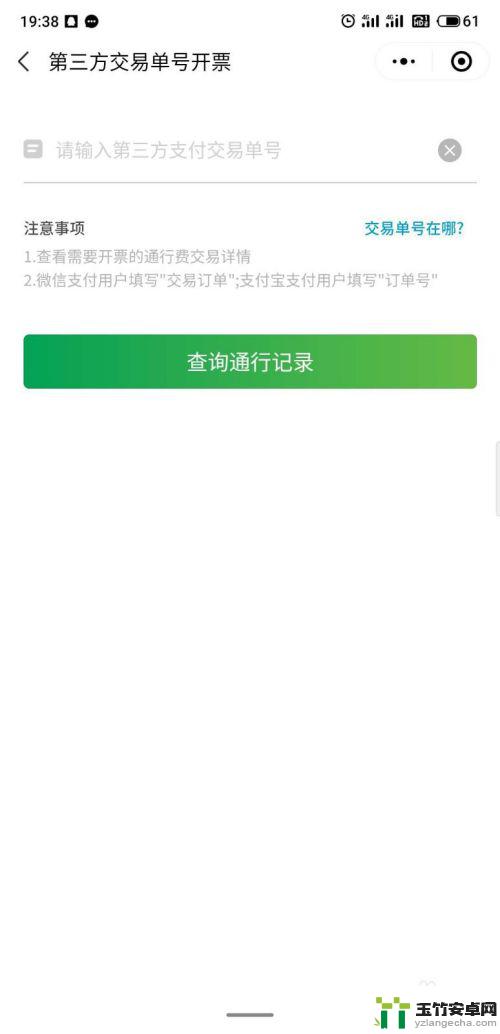

希望如上所述的高速收费站如何获得发票可以对大家提供帮助,更详细的游戏攻略可以在这里找到。持续关注本站将让您畅玩无限!














