steam验证游戏完整怎么做
日期: 来源:玉竹安卓网
在现如今的游戏世界中,保证游戏的完整性是至关重要的,Steam作为一个广受欢迎的游戏平台,为了保护玩家的权益,提供了游戏完整性验证的功能。通过Steam游戏完整性验证步骤,玩家可以确保游戏文件的完整性和安全性。在验证过程中,Steam会对游戏文件进行扫描和比对,以确保文件没有被篡改或损坏。这项功能不仅能够提高游戏的稳定性,还能防止玩家在游戏过程中遇到各种问题。了解和掌握Steam游戏完整性验证的步骤对于每位Steam用户来说都是非常重要的。
steam游戏完整性验证步骤
方法如下:
1.打开电脑上的steam客户端,登录账号。

2.在steam主界面点击“库”。

3.进入库后查看自己安装的游戏,右击游戏选择“属性”。

4.打开新窗口后,点击“本地文件”选项。

5.点击“验证游戏文件的完整性”选项,如下图所示。

6.steam会对目标游戏文件进行验证,越大的游戏越耗时。

7.验证完毕后,点击“关闭”即可。
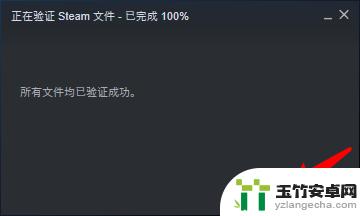
以上就是小编带来的steam验证游戏完整怎么做的全部内容,想要了解更多相关攻略的朋友可以继续关注本站,每天会为大家发布最新最全的攻略,一定不要错过哦。














