迷你世界如何用碎片兑换皮肤
日期: 来源:玉竹安卓网
在迷你世界中,玩家可以通过收集皮肤碎片来兑换各种炫酷的皮肤,迷你世界皮肤碎片又是如何获取的呢?玩家可以通过完成任务、活动、挑战等方式来获取皮肤碎片,也可以通过商城购买获得。拥有了足够的皮肤碎片,玩家就可以在游戏中展示自己独特的风格和个性。快来体验迷你世界带给你的无限乐趣吧!
迷你世界皮肤碎片怎么获取
操作方法:
1.进入迷你世界游戏首页后,点击右下角商店。

2.点击左下角的仓库。

3.在仓库中找到皮肤碎片并点击。

4.弹出的窗口中会显示使用时间,点击使用。
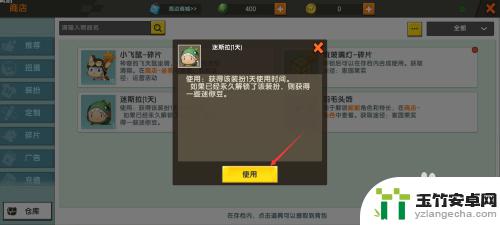
5.使用后从点击确定开始,只有一天的使用时间。

6.碎片使用后,在商店的装扮已拥有中就能够使用限时碎片皮肤了。

小编这次整理的迷你世界如何用碎片兑换皮肤内容就到这里了,可能不少网友对这款游戏还存在其他的困扰,不解决的话就很影响游戏体验了,那么去哪可以找到相关的解答呢?不要着急,敬请期待本站后续的更新吧!














