怎么清理steam垃圾文件夹
日期: 来源:玉竹安卓网
Steam是一款广受欢迎的数字发行平台,它为玩家提供了丰富多样的游戏资源,随着时间的推移,我们在使用Steam时可能会积累大量的垃圾文件,这不仅占据了宝贵的存储空间,还可能导致游戏运行缓慢。如何清理Steam垃圾文件夹呢?本文将为大家介绍一些简单而有效的清理方法,以帮助我们更好地管理和优化Steam游戏体验。
Steam垃圾文件清理方法
方法如下:
1启动Steam客户端,输入账号和密进行登录。 2登录成功后点击左上角“Steam”,在菜单中选择设置进入。
2登录成功后点击左上角“Steam”,在菜单中选择设置进入。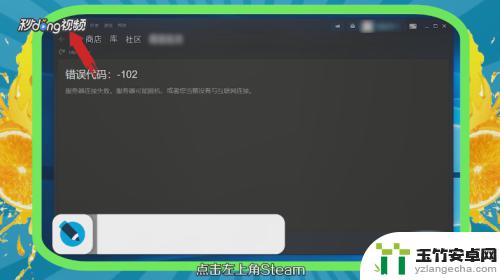 3在设置界面点击左侧的“下载”选项,在下载界面下方。找到并点击“清理下载缓存”的按钮。
3在设置界面点击左侧的“下载”选项,在下载界面下方。找到并点击“清理下载缓存”的按钮。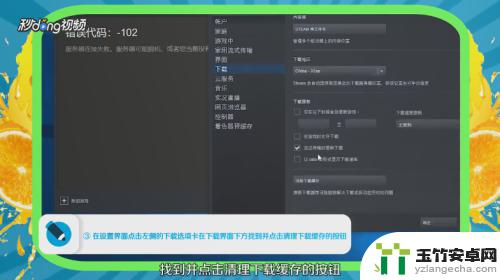 4系统提示清空缓存需要重新登录并且清除本地下载的缓存。
4系统提示清空缓存需要重新登录并且清除本地下载的缓存。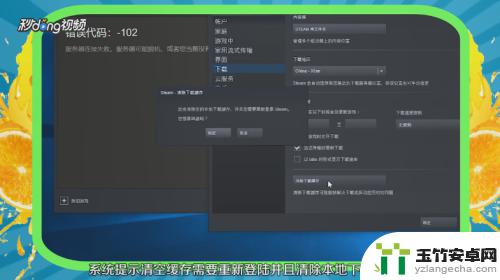 5如果游戏下载到一半不要清理,否则会重新下载。
5如果游戏下载到一半不要清理,否则会重新下载。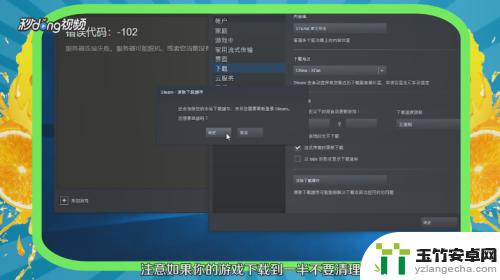 6总结如下。
6总结如下。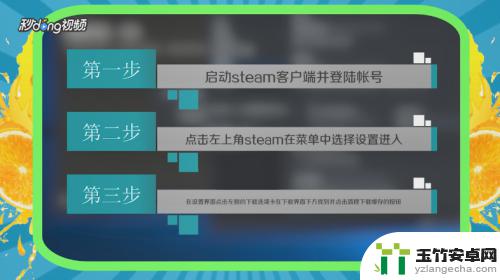
如果您希望了解如何清理 Steam 垃圾文件夹,以上内容可能对您有所帮助,此外,我们还提供更详尽的游戏攻略供您参考。请持续关注本站,让您的游戏体验更加畅快无限!














