想换主角怎么注销原神账号
日期: 来源:玉竹安卓网
在游戏中,有时候我们可能会想要换一个主角或者重新开始一个新的游戏角色,而在原神这款热门游戏中,如果你也有这样的想法,那么注销账号可能是一个必要的步骤。很多玩家可能不清楚如何在原神中注销账号。接下来我们将介绍如何在原神中注销账号的步骤,帮助你顺利完成这一操作。
如何在原神中注销账号
具体步骤:
1.首先运行原神,进入游戏界面后,选择右上角头像,点击打开。

2.打开人物面板后,选择-反馈,点击打开。

3.进入页面后,在对话框里输入-注销账号,点击发送。

4.然后选择点击提交申请。
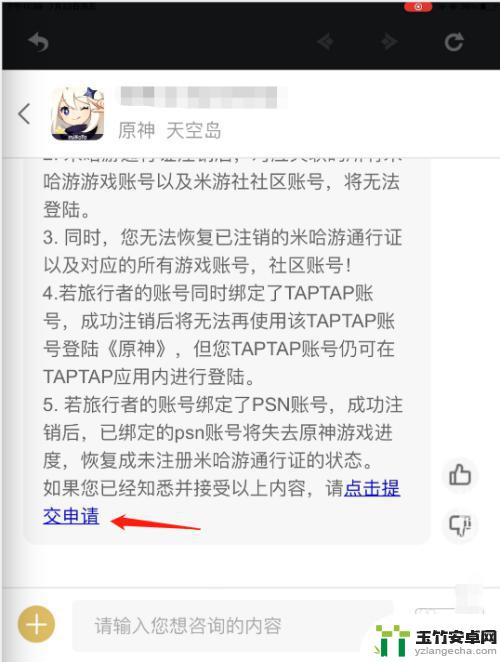
5.然后阅读须知,并仔细填写注销原因和问题描述。点击提交即可注销账号。
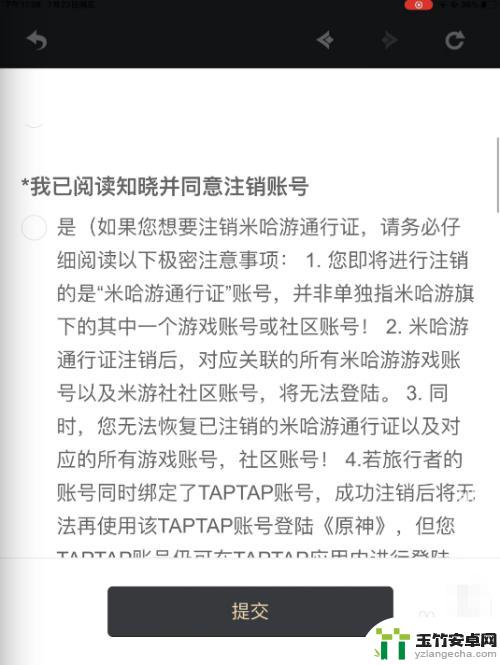

以上就是如何注销原神账号的内容,请继续关注,以获取更多精彩内容。














