steam一定要安装在c盘吗
日期: 来源:玉竹安卓网
Steam是一款广受欢迎的数字发行平台,许多玩家都喜欢在上面购买和下载自己喜爱的游戏,有些玩家可能会遇到一个问题,就是不知道Steam是否一定要安装在C盘。事实上Steam并不一定要安装在C盘,玩家可以根据自己的需求选择安装在哪个盘,只要目标盘有足够的空间和性能就可以了。玩家们可以根据自己的实际情况来决定Steam的安装位置,以便更好地管理自己的游戏资源。
Steam 安装在哪个盘
操作方法:
1.steam软件本身是可以不安装在C盘的
软件在安装过程中,有开放出安装位置的设置
双击运行steam安装包

2.在安装的过程中,是可以选择安装位置的
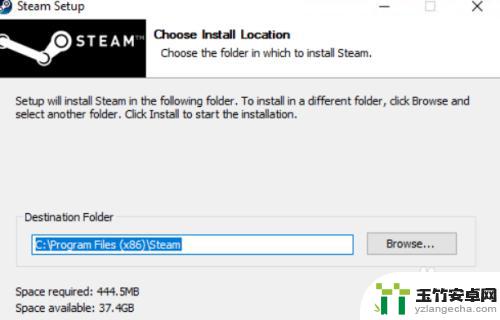
3.这样我们就能选择到其他的盘符中,不用只在C盘

4.不只有steam可以不安装在C盘,我们通过steam下载的游戏的也可以不安装在C盘。
打开steam
在左上角找到 的菜单中找到设置
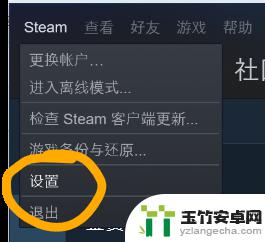
5.在设置中,左侧菜单找到 下载

6.下载中,找到steam游戏库
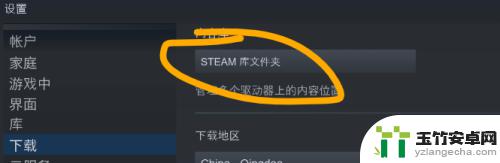
7.我们可以自己添加游戏库
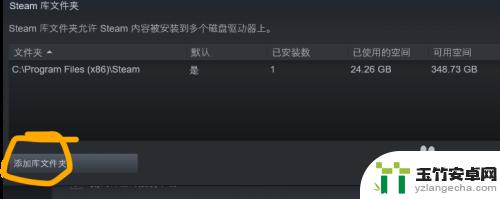
8.游戏库的位置就能放在其他盘了
在这里就能够选择其他盘
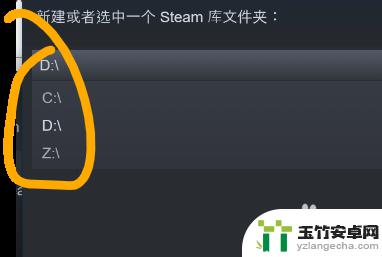
以上就是关于Steam是否必须安装在C盘的全部内容了,希望能对大家有所帮助。














