steam修复游戏在哪里
日期: 来源:玉竹安卓网
在现如今的游戏行业中,Steam作为全球最大的数字游戏发行平台,备受玩家们的喜爱,就像其他任何软件一样,Steam也不免遇到一些问题,其中之一便是游戏的修复。当我们在使用Steam时遇到游戏出现问题时,我们应该如何修复呢?本文将为大家介绍Steam修复游戏的方法,帮助玩家们解决各种游戏问题,让我们一起来探索吧!
steam如何修复游戏问题
具体步骤:
1.点击打开库选项
打开应用,点击打开上方的库选项。
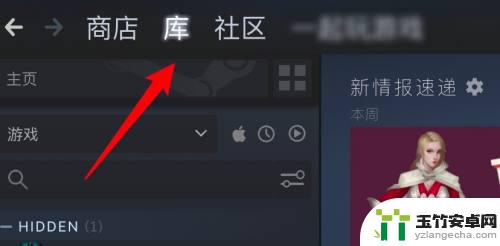
2.右击游戏点击属性
右键点击要修复的游戏,点击属性。
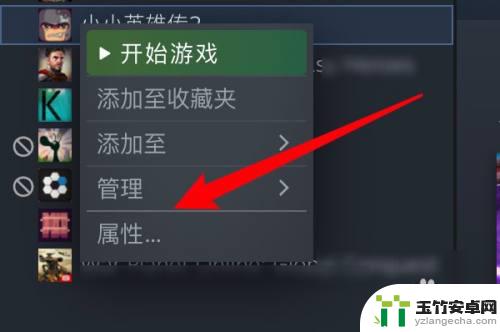
3.点击本地文件
在属性窗口上点击本地文件。

4.点击验证按钮
点击验证游戏文件的完整性即可。
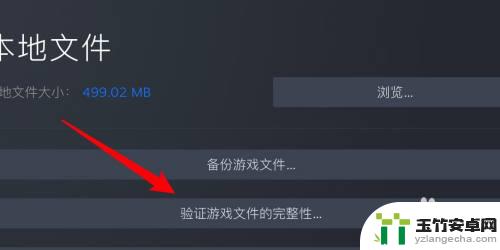
以上就是关于如何修复Steam游戏的内容。希望本篇攻略对各位玩家有所帮助!














