steam如何查看游戏记录
日期: 来源:玉竹安卓网
steam如何查看游戏记录,Steam 是全球最大的数字游戏发行平台之一,拥有庞大的游戏库和活跃的社区,对于喜欢玩游戏的玩家来说,了解自己的游戏记录和最近玩过的游戏是一件十分重要的事情。如何查看自己在 Steam 上的游戏记录呢?如何快速找到最近玩过的游戏呢?本文将为大家介绍如何在 Steam 上查看游戏记录和最近玩过的游戏的方法。
如何查看Steam最近玩过的游戏
步骤如下:
1.在电脑中打开steam。

2.点击steam头像,选择查看我的个人资料。
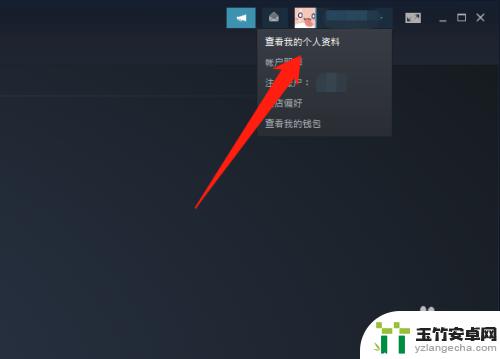
3.点击游戏,然后点击最近玩过的。
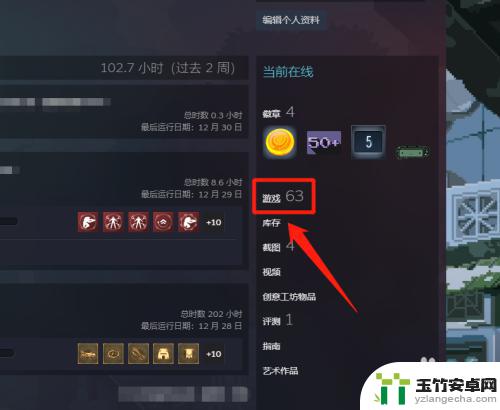
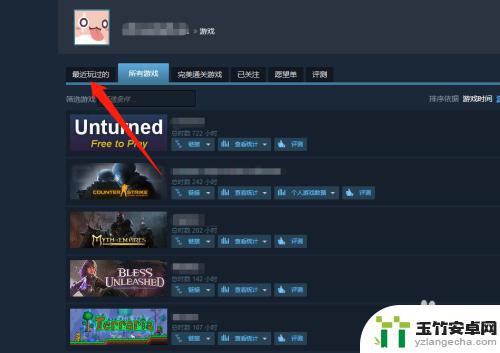
4.查看最近玩过的游戏即可。

希望以上所描述的方法能够帮助到大家查看Steam游戏记录,此外,我们网站还提供更详尽的游戏攻略。持续关注本站,让你尽情畅玩游戏吧!














