原神怎么设置快速播放
日期: 来源:玉竹安卓网
原神是一款备受玩家热爱的开放世界冒险游戏,其精彩的剧情和丰富的游戏内容吸引了无数玩家的关注,对于一些快节奏的玩家来说,剧情的自动播放可能会拖慢游戏进程。有没有什么办法可以设置快速播放剧情呢?在本文中我们将为大家介绍原神中的快速播放设置方法,帮助玩家们更好地享受游戏的乐趣。
原神剧情自动播放设置方法
具体方法:
1.点击左上角头像。

2.点击下方齿轮图标。

3.点击其他。

4.点击剧情自动播放后的下拉栏。
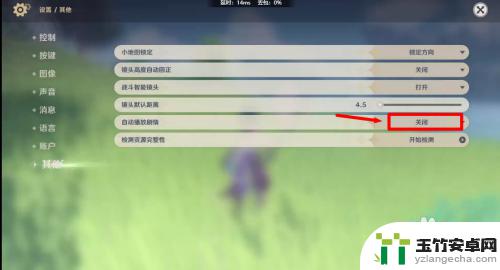
5.点击选择打开。
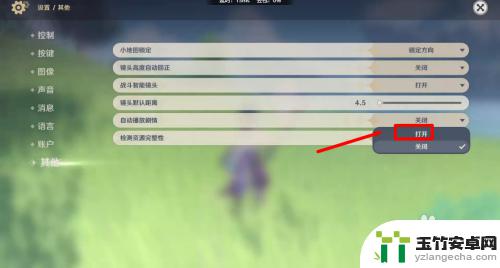
6.点击之后即可设置成功。
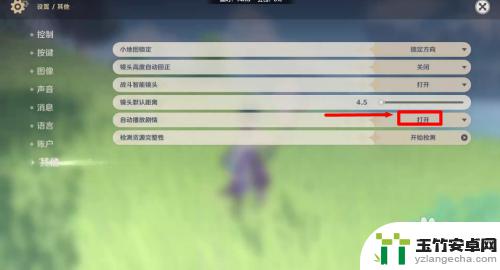
以上是今天为大家带来的原神如何设置快速播放的全部内容,希望对大家有所帮助,请继续关注本站,获取最新最全的游戏相关内容。














