碧蓝航线如何设置密码
日期: 来源:玉竹安卓网
在碧蓝航线中,设置密码是非常重要的一步,可以保护账号安全,避免被盗号或信息泄露的风险,为了进一步加强账号的安全性,碧蓝航线还提供了二级密码设置功能。通过设置二级密码,可以在进行重要操作时进行二次验证,确保账号安全。接下来我们将为大家介绍如何在碧蓝航线中设置密码以及二级密码,让大家的游戏体验更加安全可靠。
碧蓝航线二级密码设置指南
操作方法:
1.首先,进入到碧蓝航线的游戏页面。

2.然后,点击右侧的设置图标。

3.再然后,点击左侧的其他选项。

4.之后,点击右侧的开启选项。
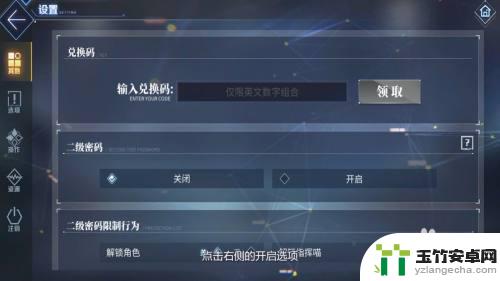
5.最后,再设置你的二级密码。完成二级密码设置之后,再点击确定就可以了。
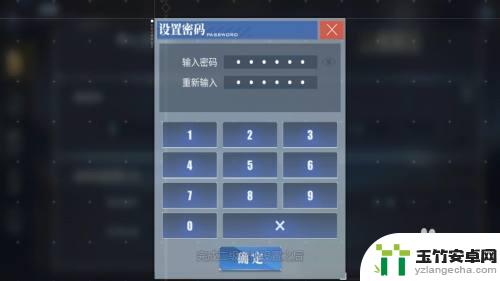
以上就是碧蓝航线如何设置密码的全部内容了,希望能帮到小伙伴们。














