怎么查看steam的购买时间
日期: 来源:玉竹安卓网
Steam是一个广受欢迎的数字游戏发行平台,让玩家们可以轻松购买和下载各种游戏,有时候我们会想知道自己购买某款游戏已经多久了,以便了解自己的游戏消费情况或者回顾游戏的历程。怎样才能查看Steam上购买游戏的时间呢?幸运的是Steam提供了一种简单而有效的方法,让我们能够轻松地查看游戏的购买时间。在本文中我们将探讨如何在Steam上查看游戏的购买时间,为您带来更好的游戏体验。
Steam上怎么看游戏买了多久
具体方法:
1.在电脑中打开steam

2.登录自己的帐号进入steam

3.点击左上角的帮助,然后点击steam客服

4.输入游戏名称,点击查看游戏信息

5.查看游戏购买日期即可
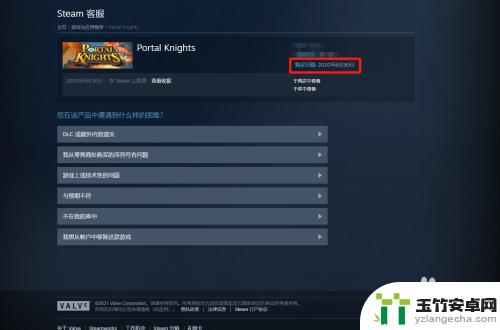
阅读完小编为您整理的如何查看Steam的购买时间的详细介绍,是否会让您觉得非常简单呢?如果这篇攻略能够帮助到您,那么请您关注并收藏本站吧!














