原神怎么开启帧数提升
日期: 来源:玉竹安卓网
在玩原神的过程中,许多玩家都希望能够获得更加流畅的游戏体验,而要实现这一点,就需要调整游戏的帧数以提升画面流畅度。那么在原神里如何开启高帧率呢?接下来我们将介绍一些方法来帮助玩家提升游戏画面的流畅度。无论是在PC端还是手机端,都可以通过简单的设置来实现高帧率的开启。让我们一起来看看吧!
怎么在原神里开启高帧率
方法如下:
1.打开原神
首先,打开原神。进入游戏。

2.打开设置
进入后,点击打开设置界面。

3.点击图像
打开后,点击左侧的图像。
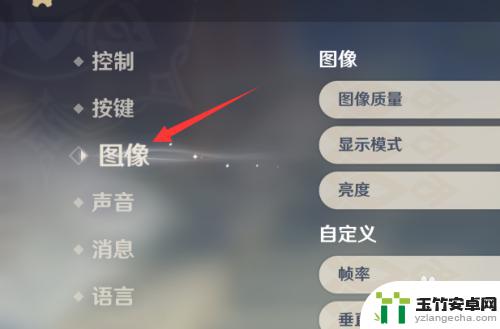
4.找到帧率
打开后,找到帧率选项。
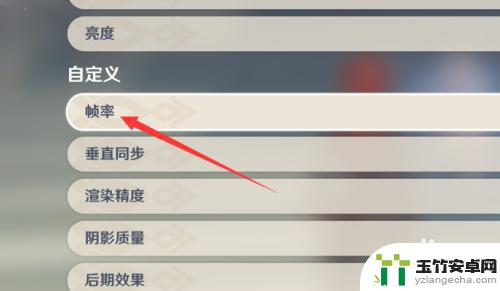
5.开启高帧率
找到后,将其设置为高帧率即可。

关于如何提高原神帧数的内容就介绍到这里了。请继续关注本站以获取更多精彩内容更新,让您的游戏体验更加有趣!














