steam怎么输入优惠代码
日期: 来源:玉竹安卓网
Steam是全球最大的数字游戏平台之一,为玩家提供了一个便捷的购买和下载游戏的平台,在Steam上购买游戏时,我们经常会遇到优惠代码和优惠券这两个词。如何在Steam上输入优惠代码呢?怎样使用优惠券购买游戏呢?下面将为大家详细介绍。无论是新手还是老玩家,掌握这些技巧,能够让我们在购买游戏时享受更多的优惠和便利。
如何在Steam上使用优惠券购买游戏
具体方法:
1.打开steam,点击自己的名字选项。点击库存。
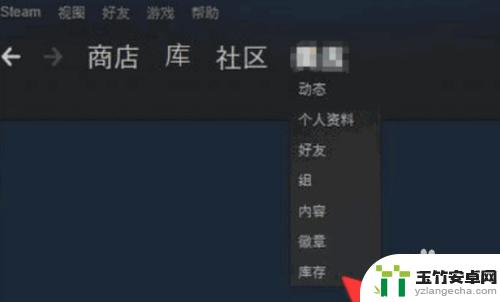
2.选择一个可用的优惠劵。

3.点击查看可适用的游戏。

4.点击游戏。
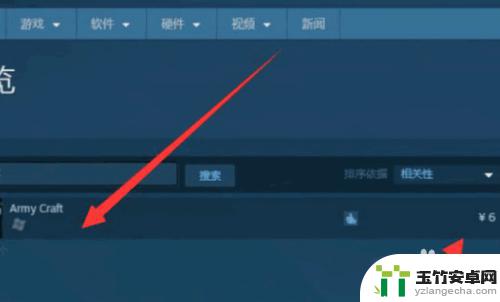
5.点击添加到购物车。
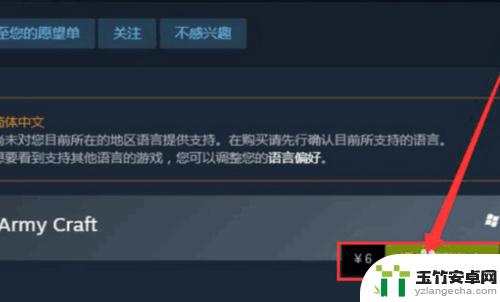
6.在购买页面系统会自动提示使用优惠券,也可以自己进行修改。

7.使用优惠券后点击购买即可。
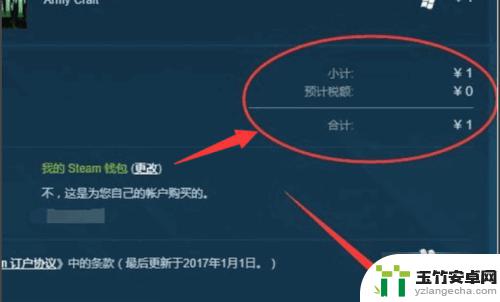
本次整理的内容就到这里了,可能有些网友还有其他问题困扰着这款游戏,不解决这些问题将会对游戏体验产生影响。那么,您可以在哪里找到相关的解答呢?请稍等,期待我们网站后续的更新!














