steam游戏存档是什么
日期: 来源:玉竹安卓网
steam游戏存档是什么,Steam游戏存档是指玩家在游戏过程中的进度、成就、装备等相关数据的记录,它们以文件的形式存在于电脑的特定位置。一般而言Steam游戏存档文件位于用户的个人文档文件夹下的我的游戏文件夹中,不同游戏有不同的存档位置。通过存档文件,玩家可以在游戏中暂停、继续或者回到之前的进度,为玩家提供了更多的便利和乐趣。无论是为了备份游戏进度,还是为了与其他玩家共享存档,了解Steam游戏存档的位置和作用都是玩家们必备的知识。
steam游戏存档文件在哪里
步骤如下:
1.我们找到桌面上的steam右击,选择“打开所在文件夹位置”进入steam软件路径。

2.然后选择steam路径下的“userdata”文件夹,这个文档是专门存储steam单击游戏进度的。
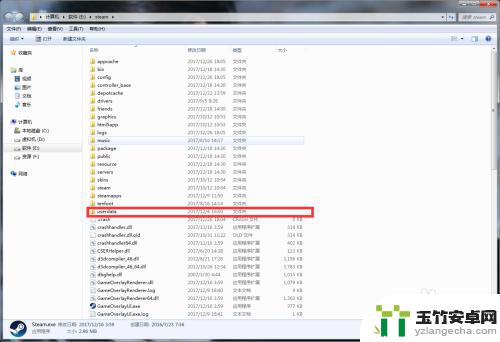
3.我们进入userdata文件夹后,你会看到有许多以数字命名的文件夹。这些就是我们游戏的存档,如果你下载的游戏越多,那么生成的文件夹就越多,并且数字文件夹命名并不是固定的。
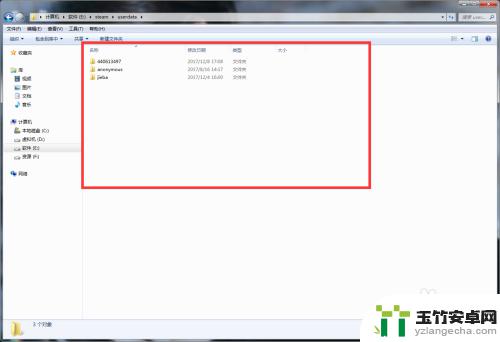
4.如果我们在steam平台够买了在Uplay(育碧)平台发售的游戏,那么是无法在userdata文件夹找到存档的。我们去Uplay路径下找到savegames文件夹,这里也是存放存档记录的地方。
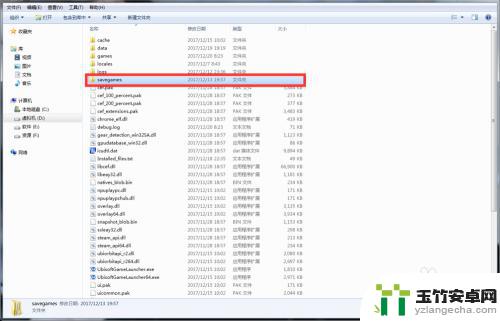
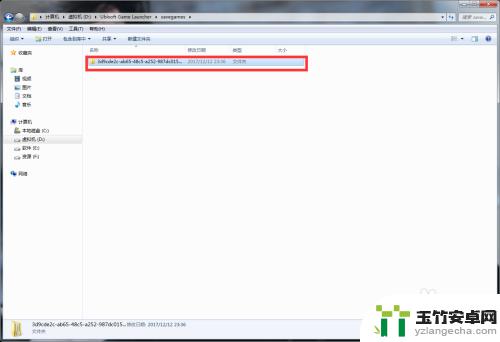
5.与steam不同的是存档的命名方式是完全不一样的,所以寻找的方式也不一样。steam存档位置是以阿拉伯数字命名,Uplay是数字英文混合命名。
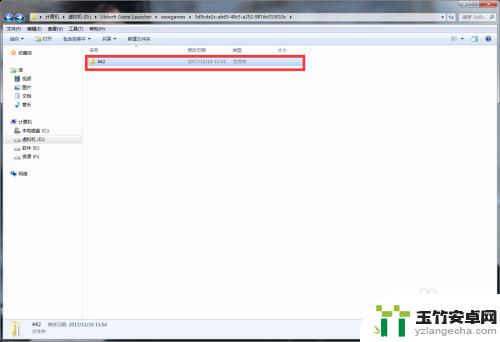
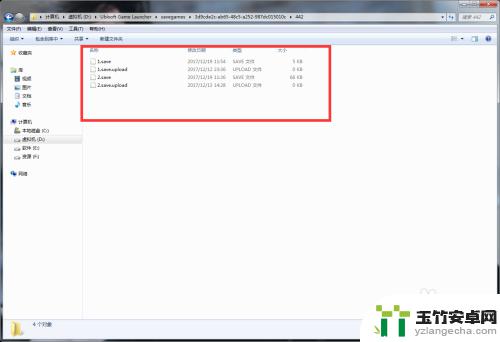
6.当我们将游戏存档替换成自己下载后的存档,我们就可以进入游戏了,如果更换成功,那么我们之前游戏的进度就会消失。

关于Steam游戏存档的介绍就到这里了,如果你在游戏中遇到困难,你可以在这里找到满意的答案,所以请继续关注。














