心动小镇怎么扩容背包
日期: 来源:玉竹安卓网
心动小镇是一款极受欢迎的模拟经营游戏,其中背包扩容和升级是玩家们非常关注的话题,在游戏中随着玩家等级的提升和任务的完成,背包的容量会逐渐变得不够用,因此如何扩容背包成为了许多玩家的需求之一。同时升级背包也是提高游戏体验的关键之一,更大的背包容量能够让玩家存放更多的物品,提高游戏进度和效率。针对这两个问题,心动小镇提供了一些方法和技巧,让玩家们能够更好地解决背包扩容和升级的问题。
心动小镇背包怎么升级
操作方法:
1.在心动小镇手游,点击与杂货商人“卡清”对话。

2.点击打开“杂货商店”。

3.点击“背包扩展”。

4.设置购买数量,点击“购买”。

5.点击“确定”。
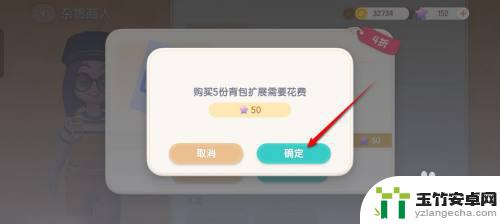
6.获得道具即可成功扩展背包。

关于心动小镇怎么扩容背包的内容就到这里了,希望通过小编分享的内容能够让你更好地畅玩游戏,更多游戏内容请继续关注本站后续更新吧。














