手机steam怎么改中午
日期: 来源:玉竹安卓网
想要在手机上享受Steam游戏的乐趣,但却不知道如何将手机端的语言设置改为中文?别担心本文将为您详细讲解手机Steam中文设置的方法,让您轻松畅玩游戏,无论您是新手还是老玩家,都可以通过简单的步骤来实现语言设置的更改,让您在手机上体验到更加流畅的游戏体验。赶快跟随本文的指导,让您的手机Steam变得更加便捷和个性化吧!
Steam手机端中文设置教程
步骤如下:
1.在手机中打开steam

2.点击左上角的更多选项
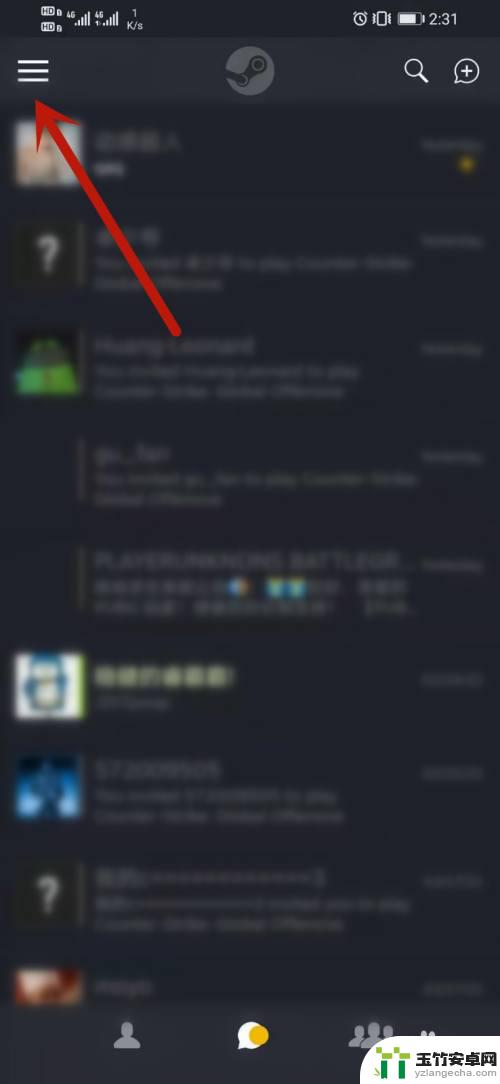
3.点击SETTINGS
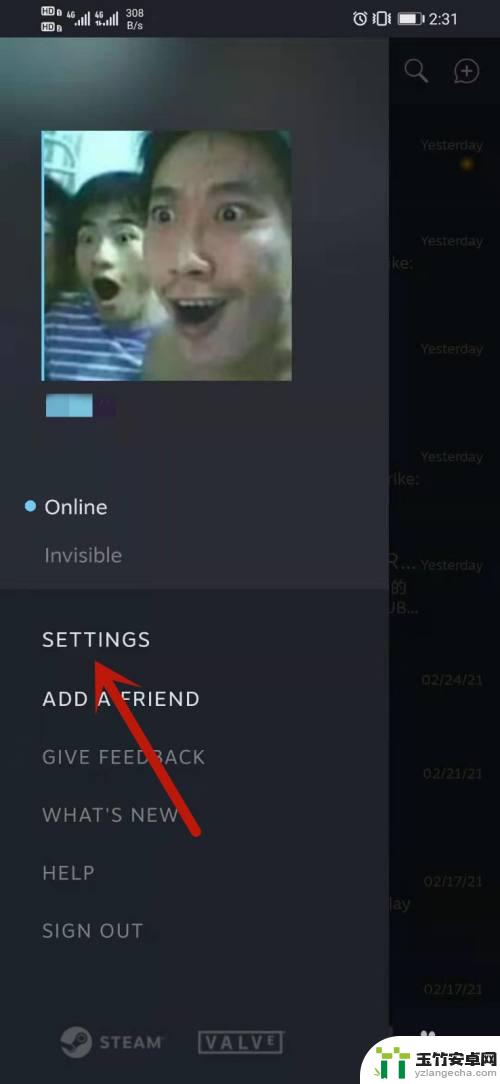
4.下拉找到Language,点击English
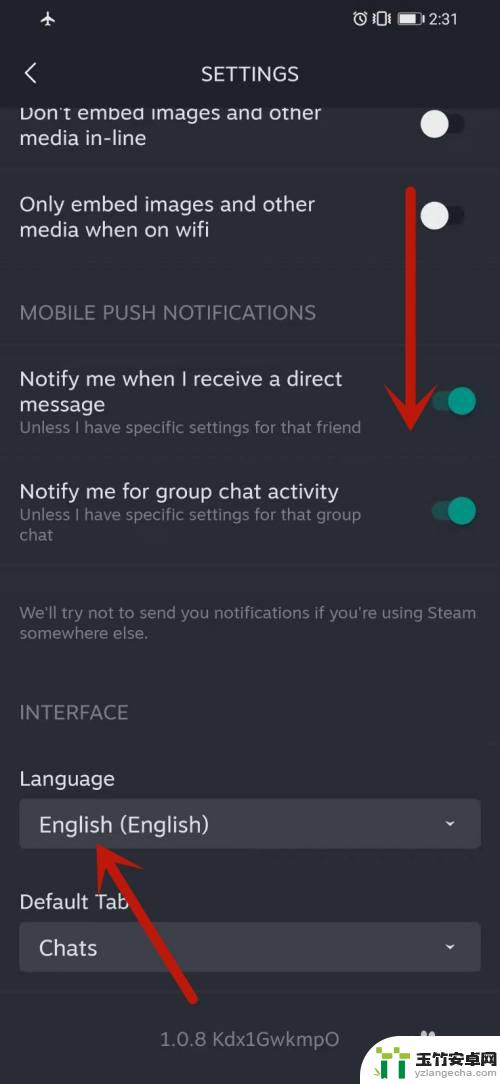
5.点击简体中文

6.弹出英文提示,最后点击yes即可
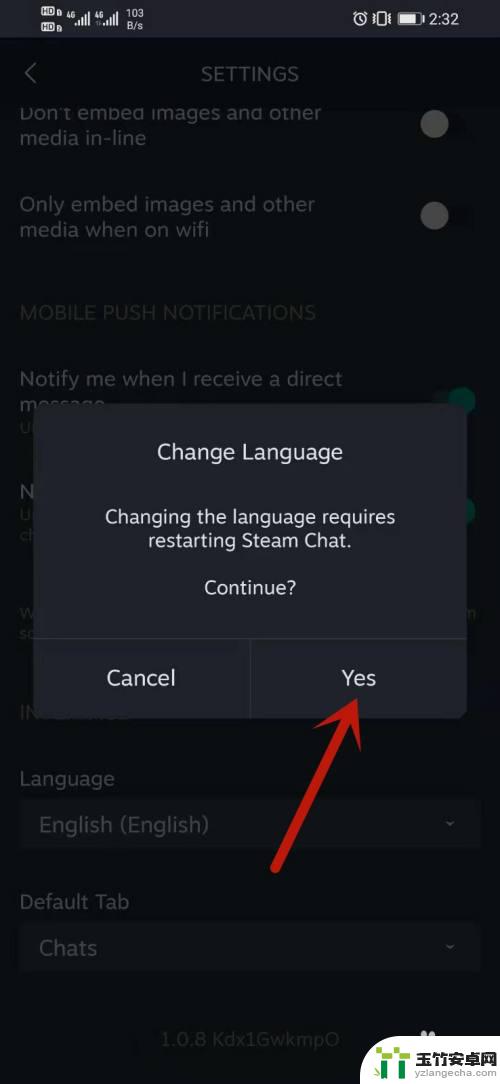
以上是本文带来的手机Steam如何更改中午的全部内容,如果想了解更多相关攻略,请继续关注本站,我们每天都会推送最新最全的攻略,一定不要错过哦。














