oppo手机怎么抢红包
日期: 来源:玉竹安卓网
在这个数字化时代,红包已经成为了人们生活中不可或缺的一部分,而在使用oppo手机的用户来说,如何抢红包成为了一个必备的技能。oppo手机红包助手的开启更是让用户们可以更加便捷地抢到红包,让大家不再错失任何一个机会。oppo手机怎么抢红包?oppo手机红包助手又该如何开启呢?接下来就让我们一起来探讨一下吧!
oppo手机红包助手怎么开启
操作方法:
1.打开手机上的设置。

2.点击设置下的智能便捷。
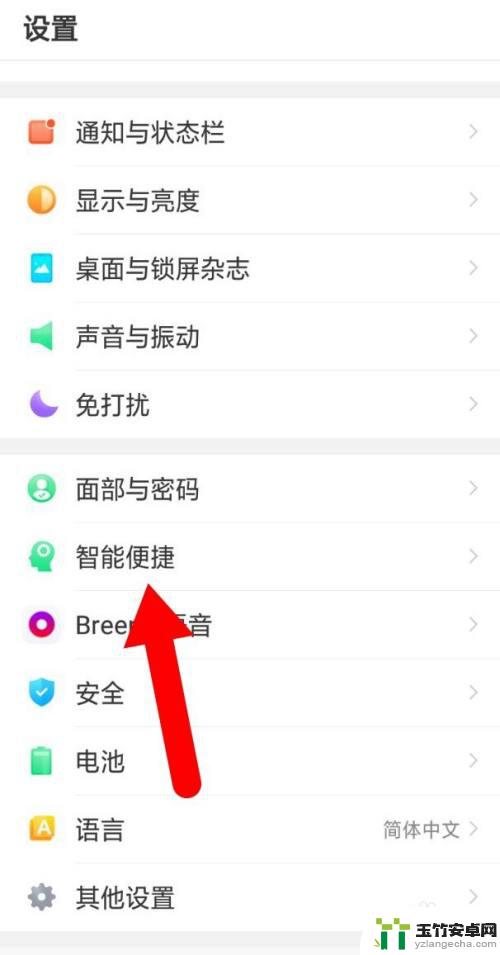
3.选择红包助手进去。

4.默认情况下红包助手功能是关闭的,点击可以开启。

5.开启红包助手成功,以后会自动为你检测红包。

6.总结:
1、打开oppo手机--------设置------智能便捷。
2、点击红包助手------开启即可。
以上是关于如何在oppo手机上抢红包的所有内容,如果您遇到相同的问题,可以参考本文中介绍的步骤进行修复,希望对您有所帮助。














