手机上次方符号怎么打
日期: 来源:玉竹安卓网
手机上次方符号怎么打?手机如何输入乘方?这是许多人在日常使用手机时遇到的问题,在数字输入界面下,一般可以找到^符号,用来表示乘方。通过输入底数后再输入^符号再输入指数即可完成乘方运算。对于一些手机键盘没有这个符号的情况,也可以通过使用特殊符号输入法来实现乘方操作。希望以上方法能帮助到您解决手机乘方的问题。
手机怎样输入乘方
方法如下:
1.首先,打开手机QQ。

2.之后选择一个聊天好友。
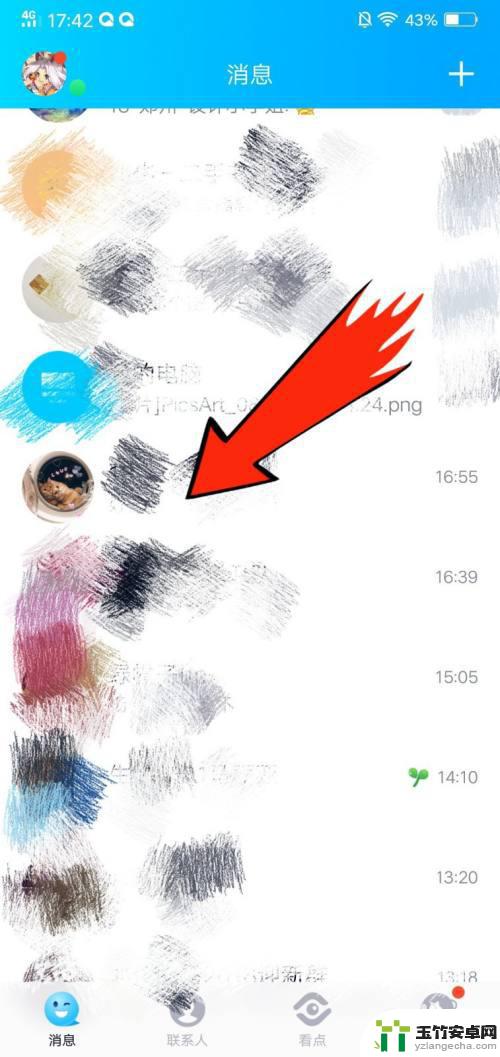
3.然后弹出输入法,点击【符号】。

4.然后在【符号】里面选择【数学符号】。

5.往下翻就能看到次方的符号,点击输入即可。

以上就是手机上次方符号的输入方法,有需要的用户可以根据以上步骤进行操作,希望对大家有所帮助。














