华为手机设置副卡发送短信
日期: 来源:玉竹安卓网
华为手机作为一款领先的智能手机品牌,其设置副卡发送短信的功能十分便利,用户只需在手机设置中选择副卡为默认短信卡,然后在短信发送界面选择副卡即可轻松发送短信。这个功能不仅方便了用户在不同卡之间切换使用,还能提高手机的使用效率。在日常生活中,这个功能能够帮助用户更加灵活地使用手机,满足不同需求。
怎么给副卡发短信
方法如下:
1.在手机桌面,点击进入短信应用。

2.进入首页后,点击页面右下角的+小标志。
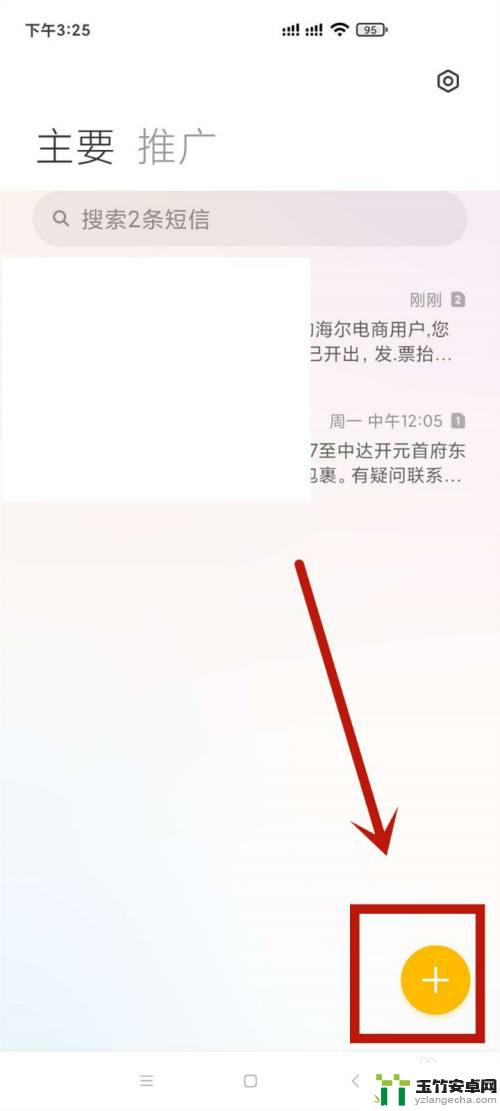
3.编辑自己要发送的信息后,点击选卡小标志。

4.点击选上自己手机内的卡2副卡。

5.随后,点击页面的发送小标志。
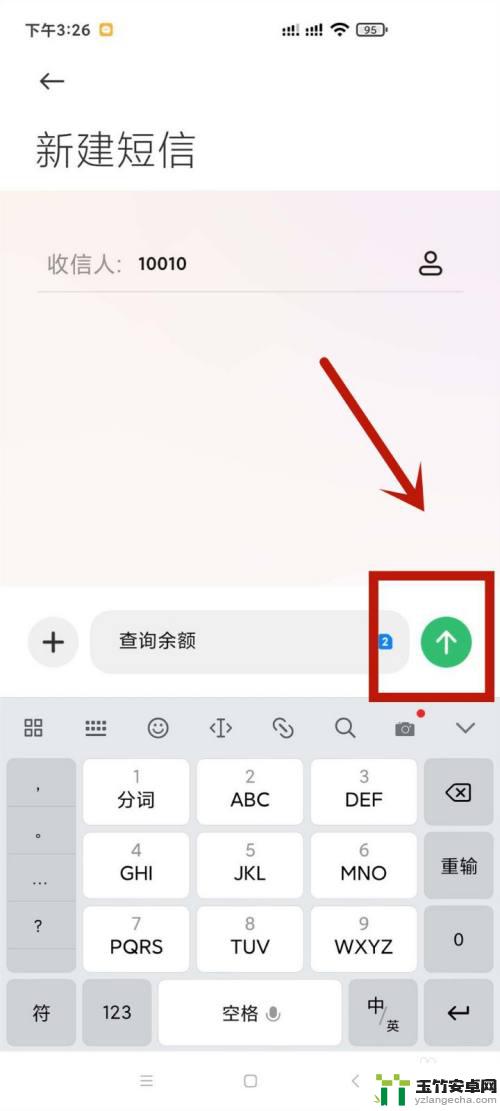
6.随后页面会显示自己成功发送出去的短信。
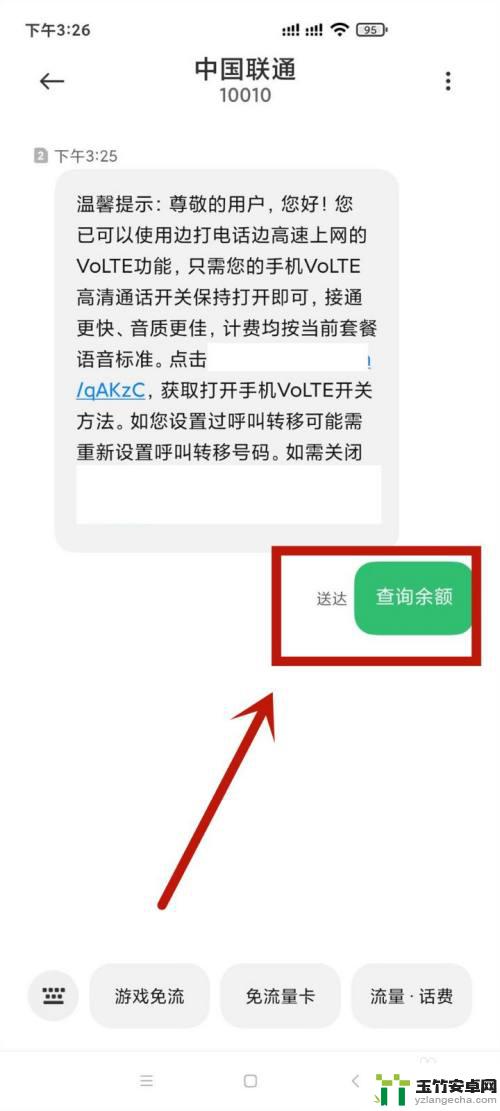
以上是华为手机设置副卡发送短信的全部内容,如果还有不清楚的用户,可以参考小编的步骤进行操作,希望对大家有所帮助。














