怎么设置手机弹幕通知关闭
日期: 来源:玉竹安卓网
在日常使用手机的过程中,我们可能会因为频繁的弹幕通知而感到烦躁,对于华为手机用户来说,关闭通知栏消息弹窗并不复杂,只需要按照一定的步骤进行操作即可。通过设置手机的弹幕通知关闭,可以有效减少干扰,让我们能够更加专注于工作和生活。下面就让我们一起来了解一下如何设置华为手机的通知栏消息弹窗关闭指引。
华为手机通知栏消息弹窗关闭指引
方法如下:
1.首先打开华为手机,把屏幕从上往下拉动。

2.左滑需要关闭的弹窗。

3.之后点击设置图标。

4.页面下方弹出提示,点击关闭通知。
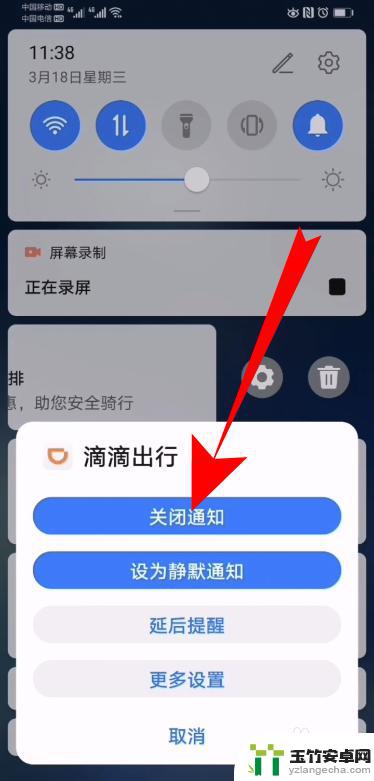
5.页面弹出关闭通知,点击关闭即可。

6.这样华为手机通知栏消息弹窗就关闭成功了。

7.总结
1、把屏幕从上往下拉动。
2、左滑需要关闭的弹窗。
3、点击设置,点击关闭通知。
4、最后点击关闭即可。
以上是关闭手机弹幕通知的设置方法,如果你遇到这种情况,按照以上步骤来解决非常简单快速。














