如何把原图传到手机
日期: 来源:玉竹安卓网
在日常生活中,我们经常会遇到想要与朋友分享高清原图的情况,很多时候我们并不清楚如何将原图传送到手机上,或者在手机拍摄高清照片后如何发送给好友。这并不是一件困难的事情。通过简单的操作和几个小技巧,我们就可以轻松实现这个目标。接下来让我们一起来探讨一下如何把原图传到手机上,以及手机拍照后如何发送高清原图给好友。
手机拍照怎么发送高清原图给好友
具体方法:
1、首先打开手机自带的相机,点击拍摄。
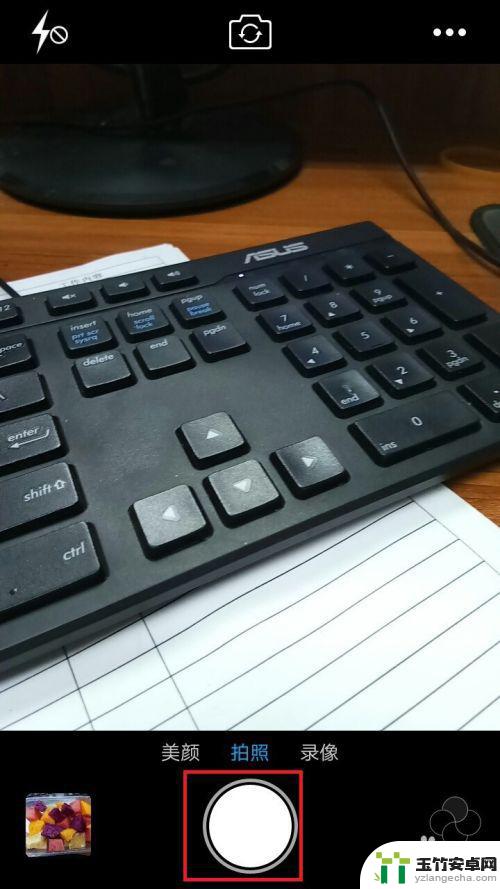
2、拍摄完毕,跳到手机桌面,打开微信。

3、选择想要发送给好友的微信,点击【+】【相册】。

4、必须进入相册,然后选择拍好的照片。将底部的【原图】点成绿色,然后发送。
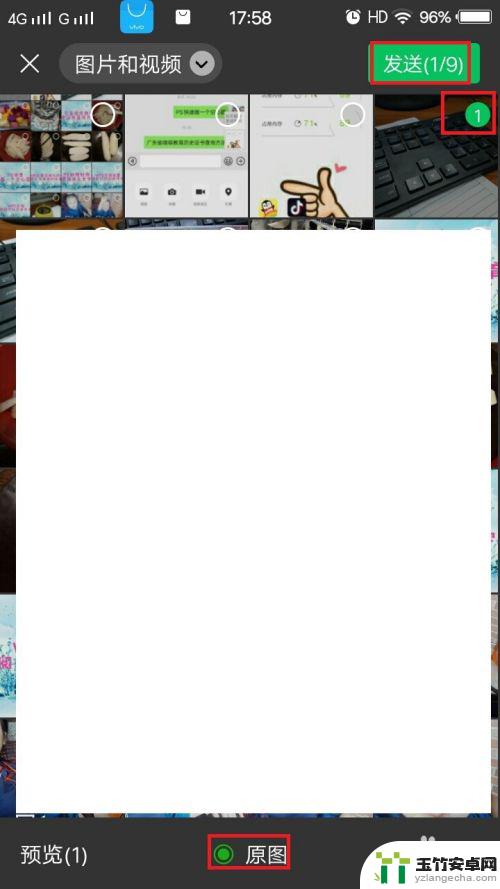
5、或者使用QQ发送,进入手机QQ。

6、选择好友QQ后,进入聊天页面,点击【相册】。
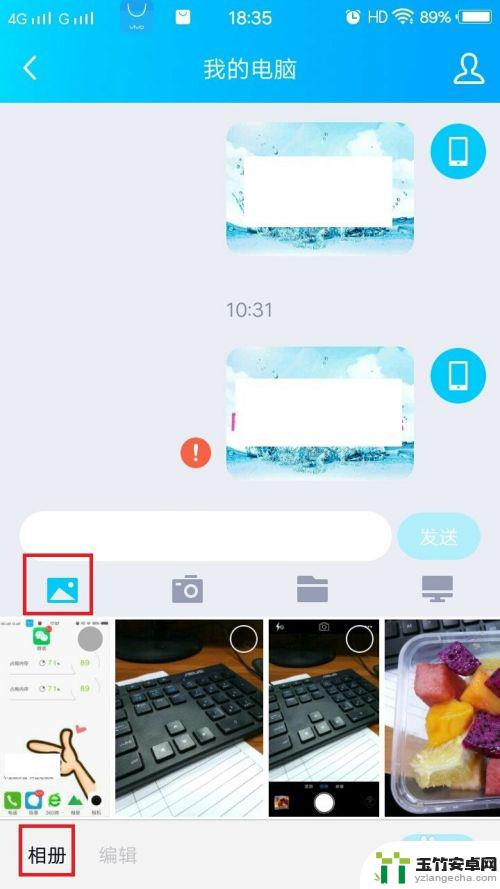
7、也是必须进入相册,选择照片,将【原图】打√,然后发送。
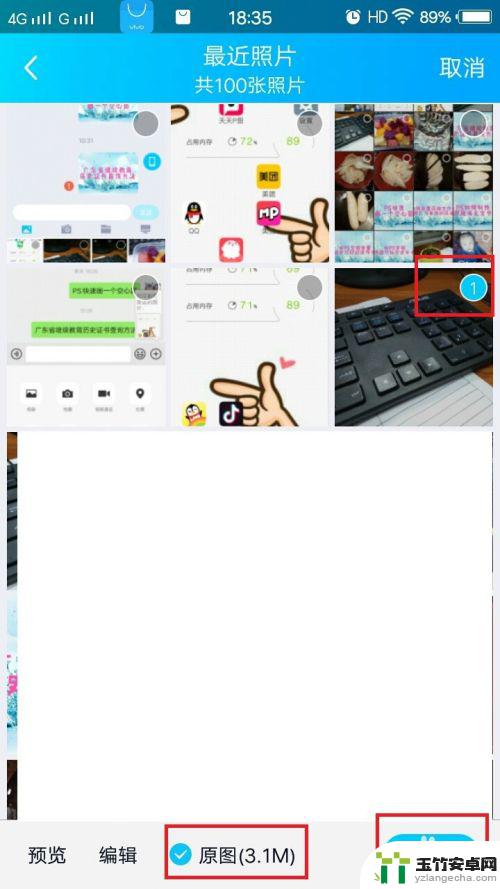
以上就是如何将原图传输到手机的全部内容,如果遇到这种情况,你可以按照小编的操作进行解决,非常简单快速,一步到位。














