华为手机微信图片保存到相册
日期: 来源:玉竹安卓网
华为手机是目前市场上非常受欢迎的智能手机品牌之一,而微信则是我们日常生活中最常用的社交媒体平台之一,一些华为手机用户却遇到了一个问题:微信中的图片无法保存到相册。这个问题给用户带来了不便,因为有时候我们收到了一些重要的照片或者有趣的图片,希望能够保存下来以备日后回忆或者分享给朋友。解决华为手机微信图片未保存到相册的问题成了许多用户关注的焦点。接下来我们将一起探讨这个问题的原因和解决办法。
华为手机微信图片未保存到相册
操作方法:
1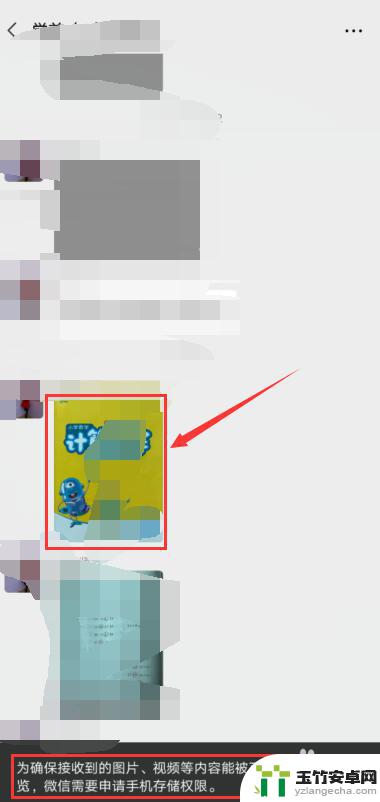
2.打开手机主页面【设置】图标。
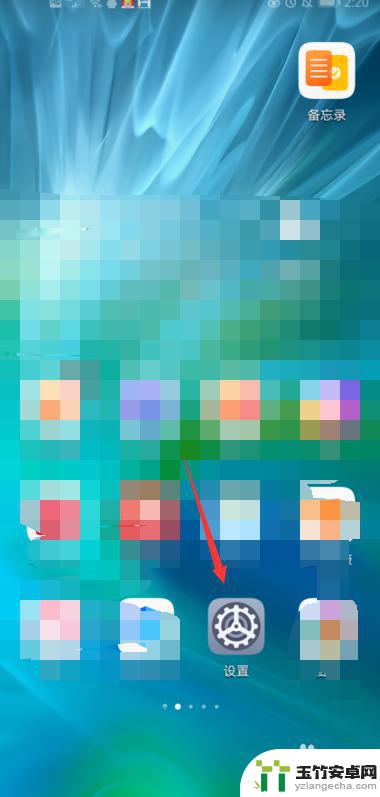
3.进入设置页面点【应用】图标。

4.进入应用页面点开【应用管理】图标。

5.在应用管理找到【微信】点开。
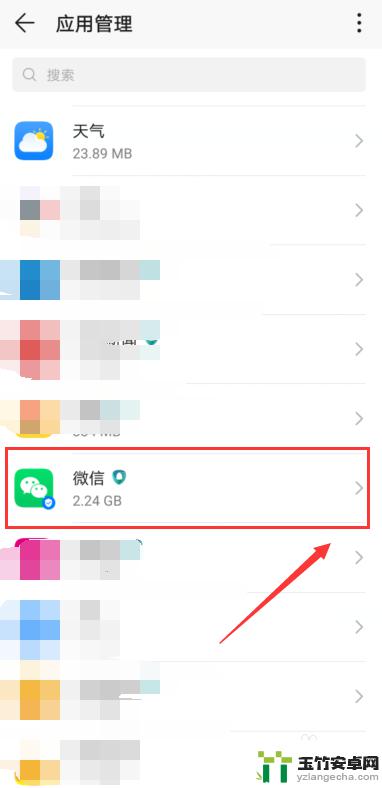
6.在应用信息页面点开【权限】。

7.在微权限页面打开【储存】按钮。
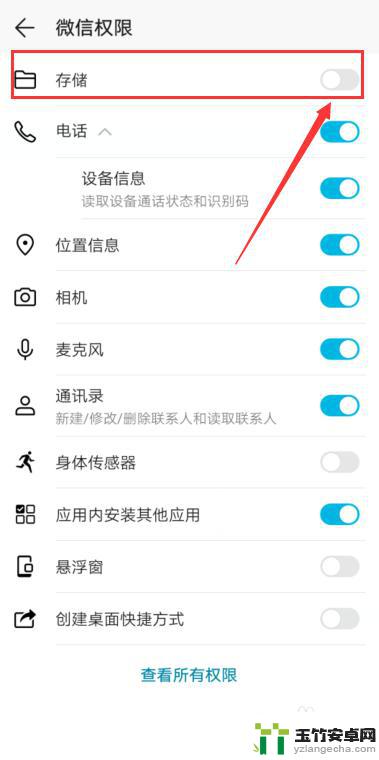
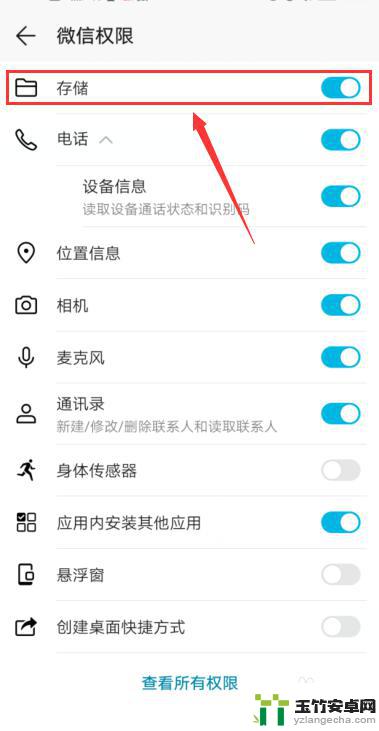
8.这样就可以下载微信里的图片了。
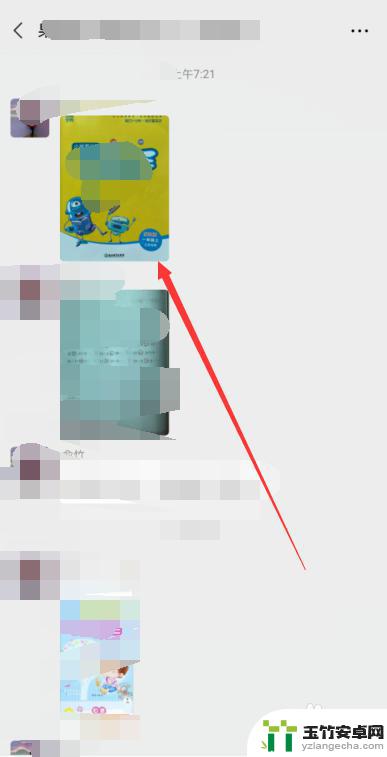
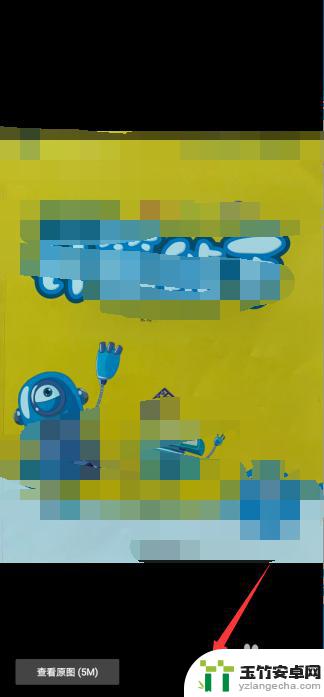
以上就是关于华为手机微信图片保存到相册的全部内容,如果你遇到了相同的问题,可以按照以上步骤来解决。














