华为怎么样隐藏软件
日期: 来源:玉竹安卓网
华为手机作为一款备受用户喜爱的智能手机品牌,其系统的稳定性和功能的丰富性一直以来都备受赞誉,有时候我们可能会希望在华为手机上隐藏一些应用程序,以保护个人隐私或者保持界面的整洁。华为手机如何隐藏软件呢?下面我们将介绍一些简单的步骤,帮助您轻松完成隐藏应用程序的操作。
华为手机隐藏应用程序的步骤
方法如下:
1.两指并拢按在手机桌面上,然后两指保持按下向相反方向滑动分开。


2.松手后会弹出“已隐藏的应用”桌面,点击“+”。
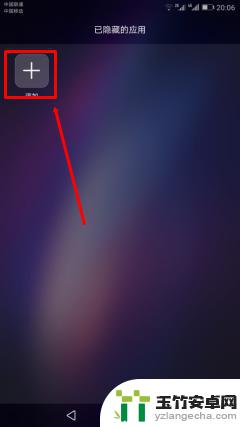
3.点选要隐藏的应用程序,点“确定”保存。

4.这样,被选中的应用就从原桌面上消失了。而是保存在“已隐藏的应用”桌面里。
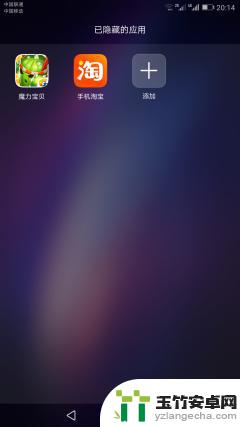
5.点导航栏中的“返回”按钮 或 “双指分开放在手机桌面上,然后相向靠拢滑动。松开”,可以退出“应用隐藏”桌面。
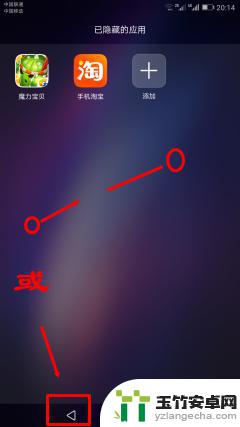
6.要取消某个应用程序的隐藏状态,可同样在“已隐藏的应用”桌面点击“+”。弹出页面上取消相应应用程序的勾选状况,点击“确认”保存即可。


以上就是华为如何隐藏软件的全部内容,如果有任何不清楚的用户,可以参考以上小编的步骤进行操作,希望对大家有所帮助。














