手机软件怎么卸载掉
日期: 来源:玉竹安卓网
手机软件的安装和卸载是我们在日常使用手机时经常要面对的问题,大多数情况下,我们可以轻松地通过手机设置来卸载不需要的应用程序。但是有时候我们可能会遇到一些应用无法卸载的情况,这给我们的手机使用带来了一些困扰。面对这种情况,我们应该如何解决呢?接下来我们将介绍一些解决方法,帮助大家轻松地处理手机应用无法卸载的情况。
手机里的应用无法卸载怎么解决
步骤如下:
1.点击打开手机设置。

2.在设置界面选择应用。
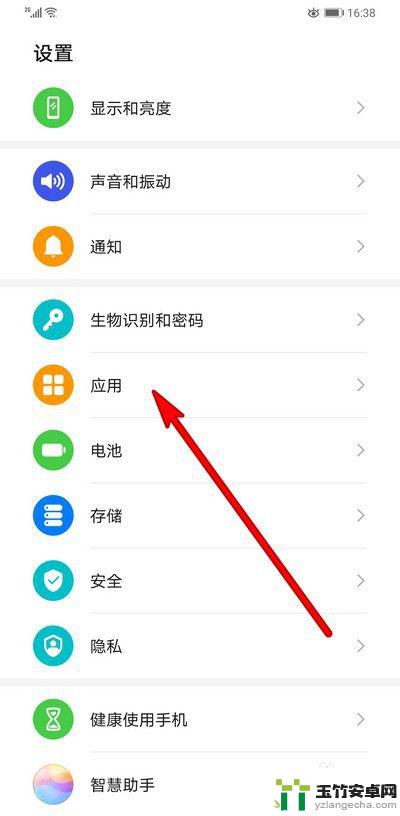
3.点击应用管理。

4.选择打开要卸载的软件应用。

5.在打开的界面点击卸载。

6.如果还是无法卸载,点击设置界面下方的系统和更新。
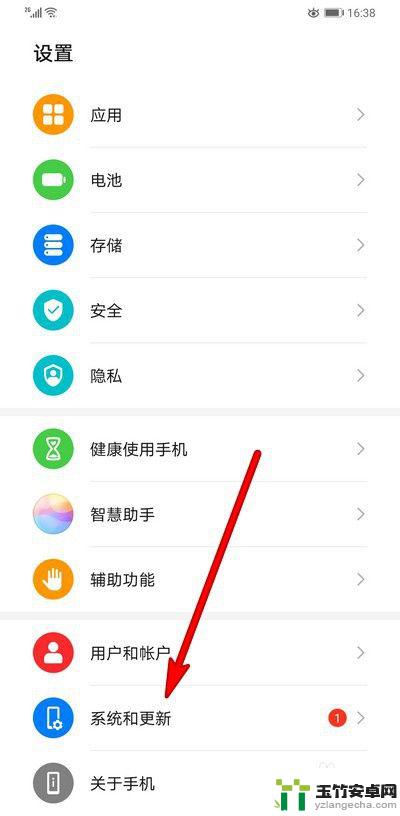
7.选择备份和恢复。

8.对我们的手机数据进行备份。

9.然后在系统和更新界面,点击重置。选择恢复出厂设置。
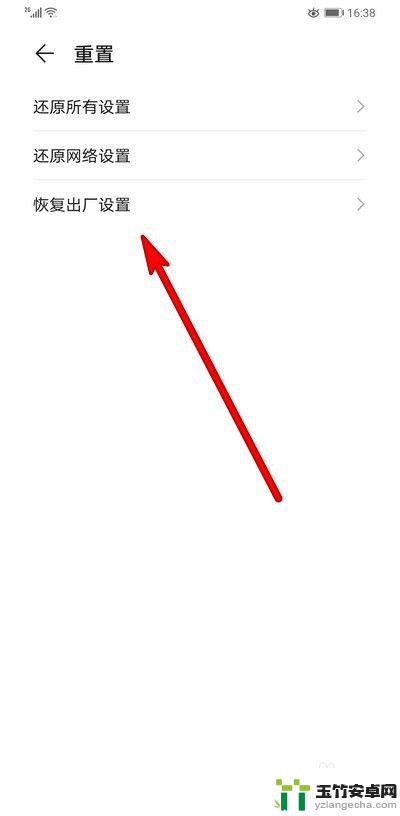
以上是关于如何卸载手机软件的全部内容,如果您遇到相同的问题,可以参考本文中的步骤进行修复,希望这对您有所帮助。














