苹果手机如何开启震动来电
日期: 来源:玉竹安卓网
苹果手机作为市场上颇受欢迎的智能手机之一,其功能的设置也是非常灵活多样的,其中开启来电振动模式是许多用户比较关注的一个功能。通过设置用户可以在手机静音的情况下,仍能通过振动来感知到来电。接下来我们将为大家介绍如何在iPhone手机上开启来电振动模式,让您不再错过任何重要的电话。
iPhone 来电振动模式设置教程
具体步骤:
1.在手机桌面点击“设置”。

2.点击“声音与触感”。

3.点击“电话铃声”。

4.点击“振动”。
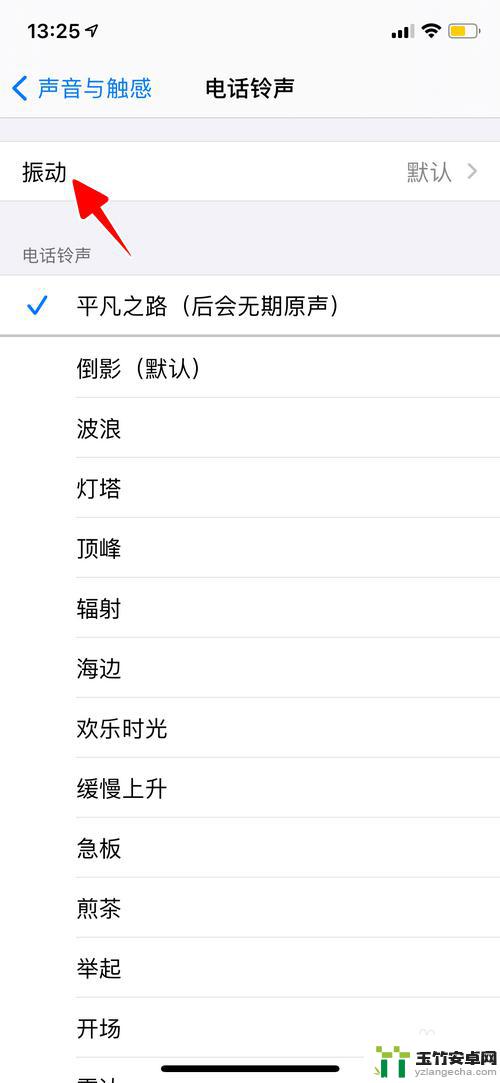
5.点击选择一个新的振动模式。

6.至此,一切就大功告成了。

以上就是苹果手机如何开启震动来电的全部内容,如果有不清楚的用户可以根据小编的方法来操作,希望能够帮助到大家。














