手机传视频如何打包
日期: 来源:玉竹安卓网
在手机时代,人们经常使用手机拍摄视频记录生活中的点点滴滴,随着视频文件越来越多,如何有效地打包手机视频成文件成为了一个备受关注的问题。在本文中我们将介绍手机传视频如何打包的步骤,帮助大家更加方便地管理和分享自己的手机视频。从而让我们的生活更加丰富多彩。
手机视频打包成文件的步骤
步骤如下:
1.打开手机自带的文件管理,长按想要打包的视频文件。
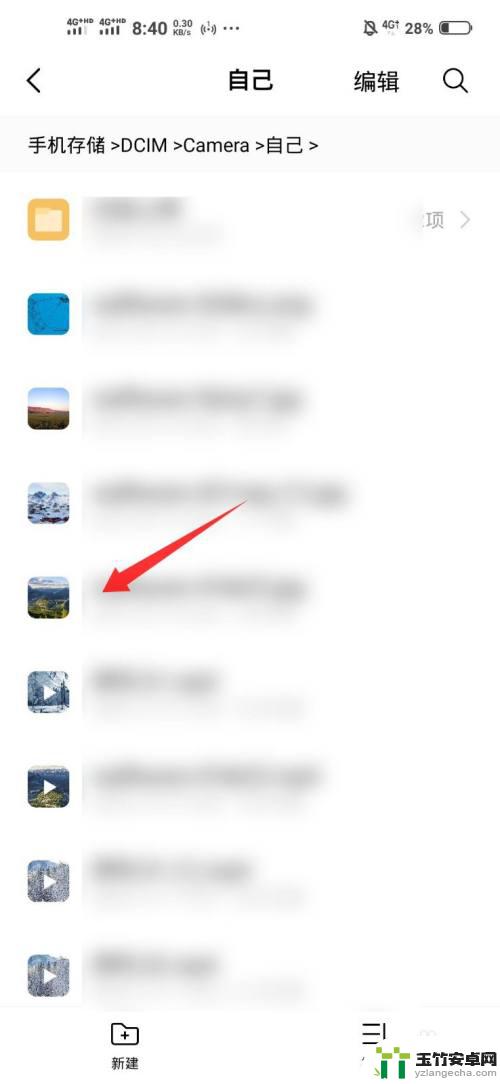
2.勾选所有想要打包的视频文件,点击右下角的更多。
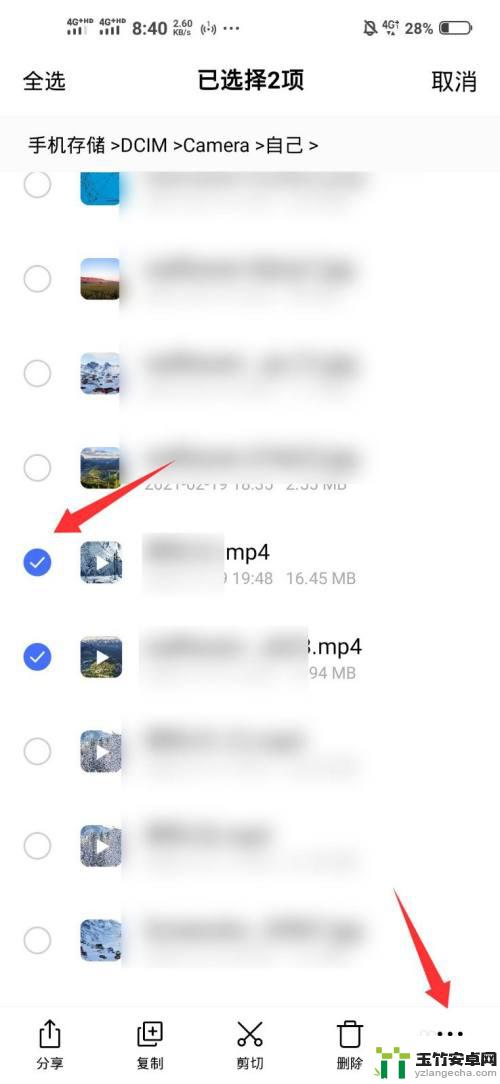
3.在弹出的列表中点击压缩。
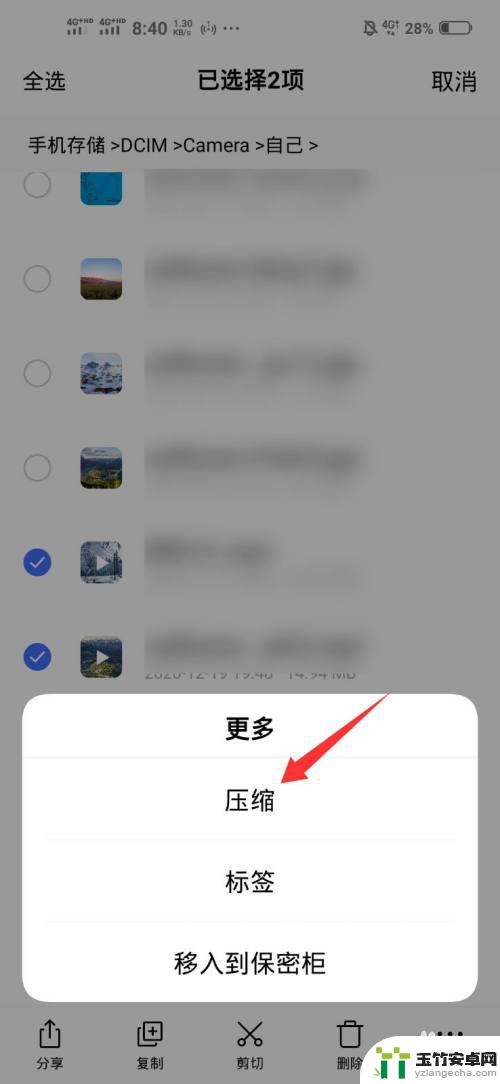
4.输入名称,根据需要设置密码。点击确定。

5.最后文件打包成功出现在当前文件夹里面。
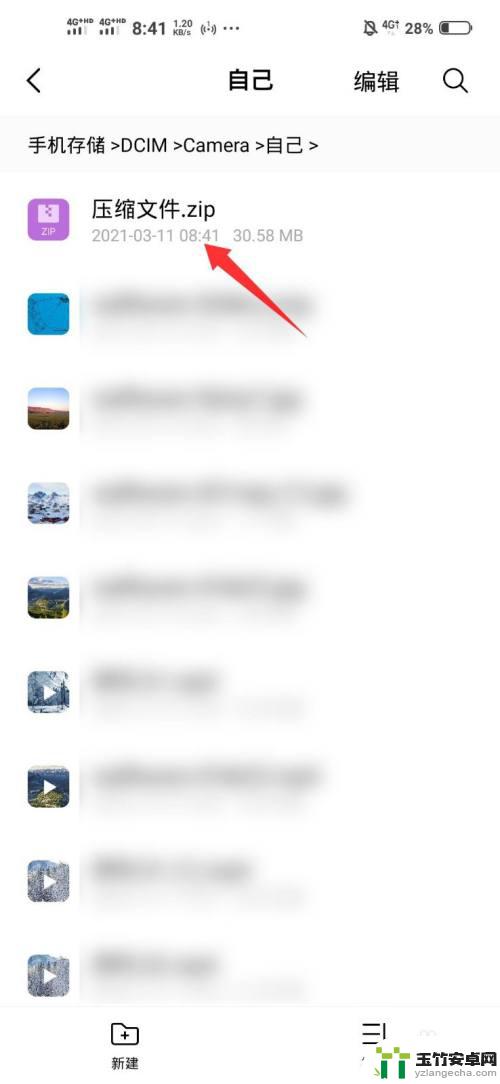
以上就是手机传视频如何打包的全部内容,有需要的用户可以按照以上步骤进行操作,希望对大家有所帮助。














