华为手机的截屏设置在哪里
日期: 来源:玉竹安卓网
现在的手机功能越来越强大,截屏功能已经成为我们日常使用手机时经常会碰到的操作,对于华为手机用户来说,要进行截屏操作并不难,但是要了解华为手机的截屏设置在哪里以及如何进行智能截屏设置就显得尤为重要了。华为手机的截屏设置通常可以在快捷设置栏中找到,也可以通过设置-智能辅助功能-智能截屏中进行个性化设置。掌握这些设置方法,可以帮助我们更加方便快捷地进行截屏操作,提高手机的使用效率。
华为手机智能截屏设置方法
操作方法:
1.首先,我们找到华为手机的“设置”。
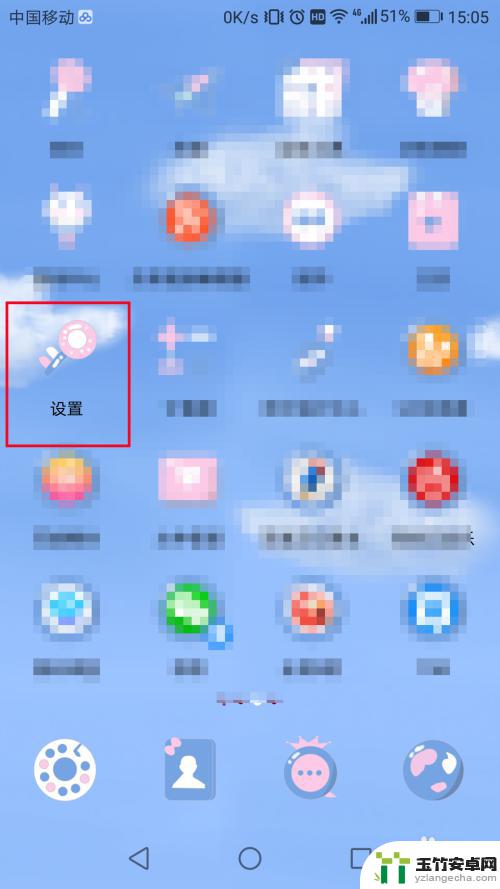
2.如果大家觉得懒得找“设置”的话,可以通过手机的状态栏那里的设置打开。
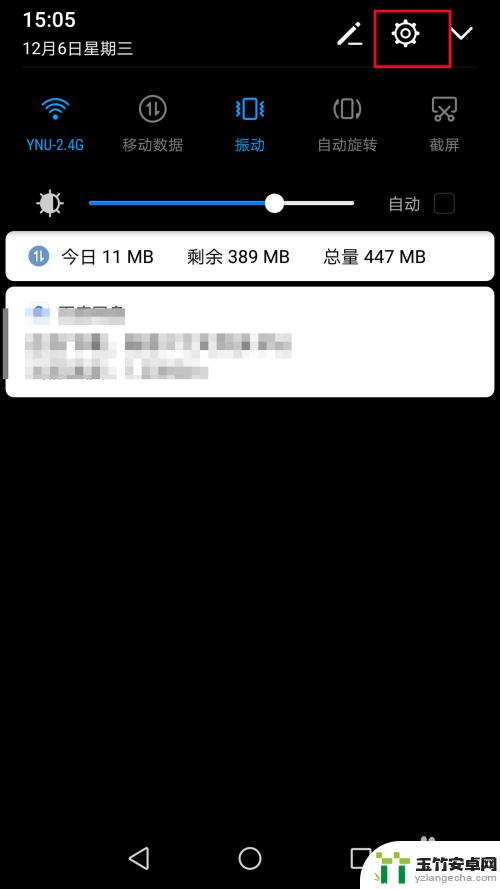
3.进入设置之后,找到“智能辅助”。
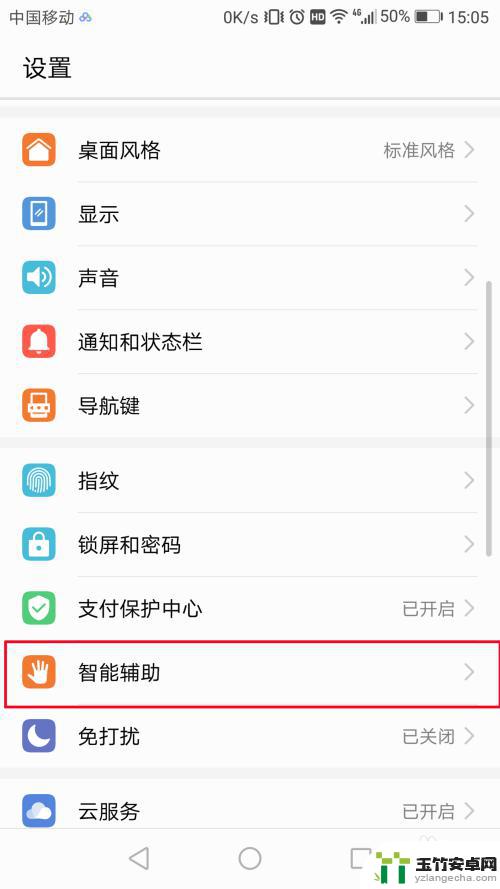
4.之后是“手势控制”。

5.然后是“智能截屏”。

6.大家把这个功能打开,按照上面的方法就可以了。

以上就是华为手机的截屏设置在哪里的全部内容,碰到同样情况的朋友们赶紧参照小编的方法来处理吧,希望能够对大家有所帮助。














