在手机上如何给孩子交医保
日期: 来源:玉竹安卓网
在现代社会手机已经成为人们生活中不可或缺的工具,它不仅方便了人们的日常生活,也为各种社会事务提供了更便捷的解决方案,尤其是在给孩子交纳医疗保险费这一方面,利用手机微信进行缴费已经成为许多家长的首选方式。通过手机微信支付,家长们可以随时随地完成孩子的医疗保险费用交纳,省去了排队等待的时间,同时也提高了缴费的效率和便利性。越来越多的家长开始意识到利用手机微信给孩子缴纳医疗保险费的重要性,这也为家庭带来了更多的便捷和舒适。
怎样利用手机微信给孩子缴纳医疗保险费
具体方法:
1.打开手机微信主页面,点【我的】图标。
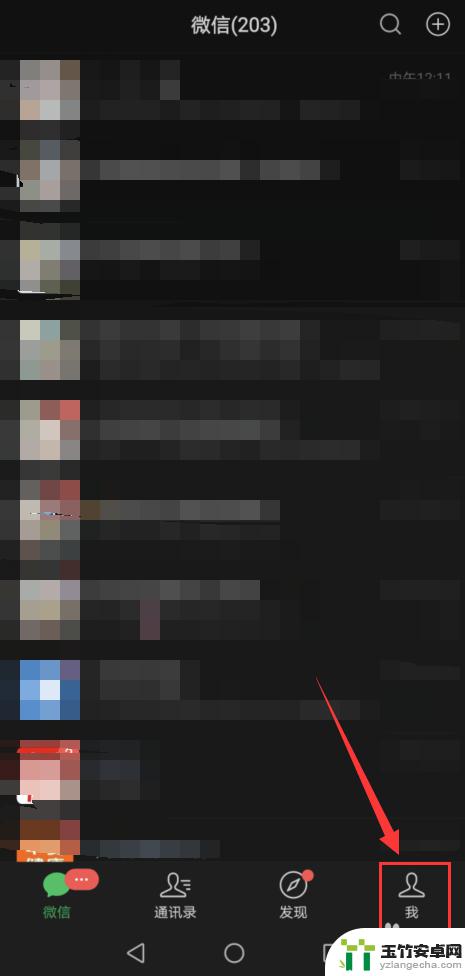
2.在我的页面点【支付】选项。
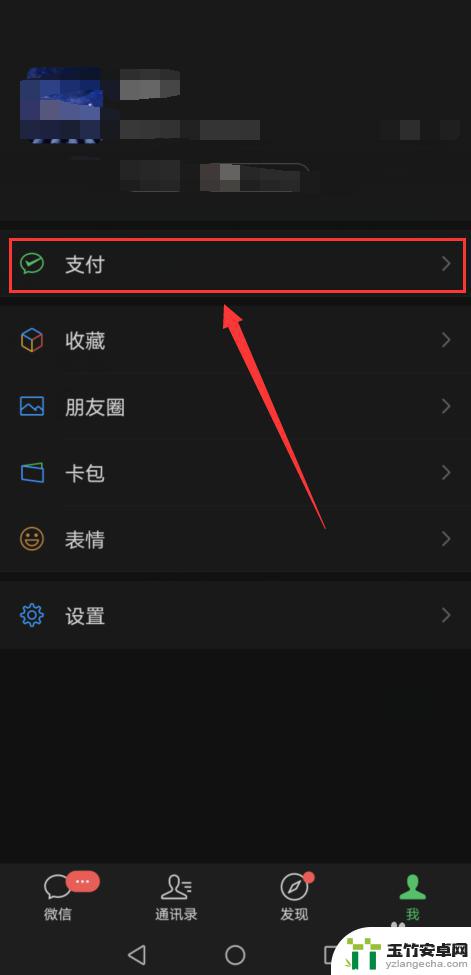
3.接着点【城市服务】选项。

4.在常用服务中选择投保人本地缴费图标。

5.在社保功能缴费列表中点【自主缴费】项。

6.输入投保人基本信息之后,点【确定】按钮。

7.在医保经办单位右边点开【大于】符号。

8.选择投保人所在地址。

9.点右下角的【下一步】,选择支付方式点【下一步】。输入支付密码即可。

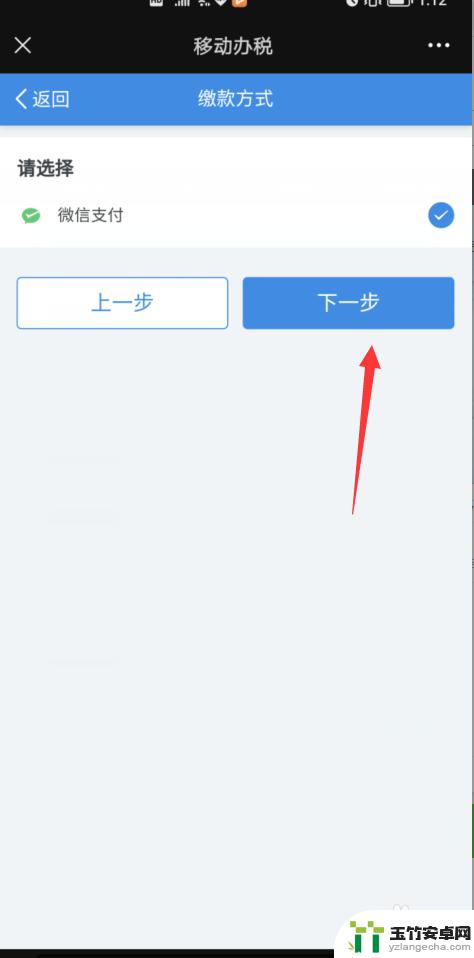
以上就是关于在手机上如何为孩子购买医保的全部内容,如果有遇到相同情况的用户,可以按照小编提供的方法来解决。














