苹果7如何加入热点呢手机
日期: 来源:玉竹安卓网
苹果7如何加入热点呢手机?苹果手机个人热点连接教程可以帮助你快速方便地将你的苹果7手机设置为个人热点,让其他设备通过Wi-Fi连接上网,通过简单的操作步骤,你就可以轻松实现手机与其他设备的互联互通,享受高速网络的便利。不论是在家里、办公室还是旅行途中,只要有手机信号,你就可以随时随地分享网络给其他设备使用。快来学习如何设置苹果7手机的个人热点功能吧!
苹果手机个人热点连接教程
具体方法:
1.在苹果手机上打开【设置】。

2.点击【个人热点】(需打开数据,否则个人热点会是灰色的打不开)。

3.打开【个人热点】,下边会有个“无线局域网”密码。等会需要输入这个密码。

4.现在用另一部手机打开【设置】。

5.点击【无线局域网】。

6.点击“选取网络”中的【iphone】。
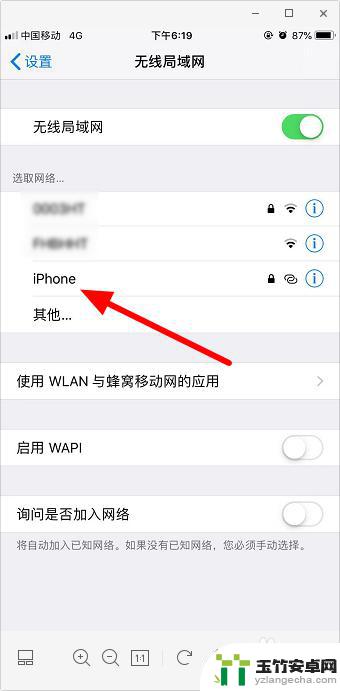
7.输入上方第3步图中所显示的密码,然后点击【加入】即可。

以上就是苹果7如何开启热点的全部内容,还有不清楚的用户可以参考一下小编的步骤进行操作,希望能对大家有所帮助。














