手机如何p图把人p上去
日期: 来源:玉竹安卓网
在当今社交媒体的时代,人们对于图片的处理和分享已经成为日常生活中的一部分,而手机的普及更是使得拍照、编辑、分享一气呵成。在众多的手机应用中,美图秀秀无疑是备受欢迎的一款。它不仅可以对照片进行美化,还能将人脸添加到图片上,实现想象中的奇妙场景。如何利用手机p图功能将人物嵌入图片中,成为了许多用户的关注点。下面将介绍美图秀秀如何实现这一功能,让我们一起来探索手机p图的奇妙世界。
美图秀秀如何把人脸添加到图片上
操作方法:
1.在手机中打开美图秀秀

2.点击图片美化,选择一张图片

3.右拉工具栏,点击贴纸
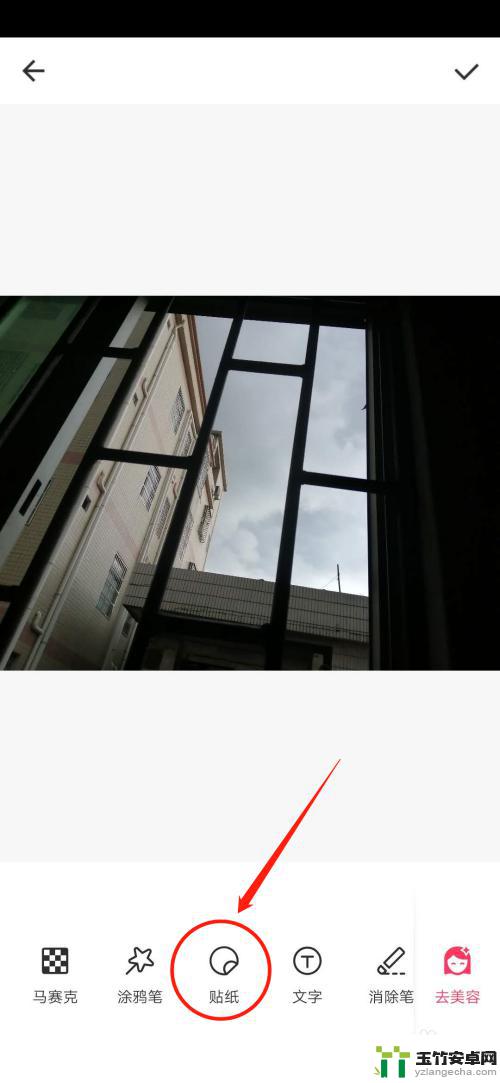
4.点击剪刀
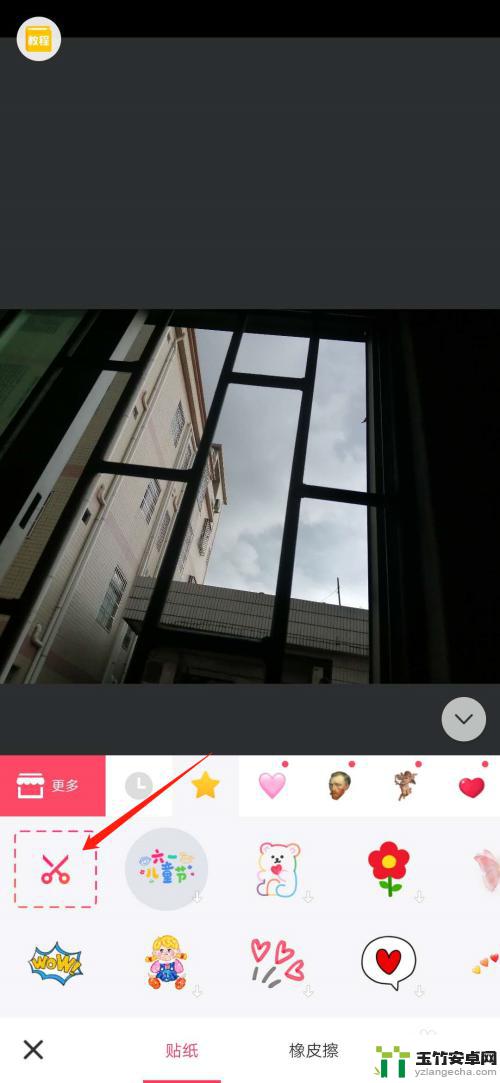
5.选择一张图片,点击√
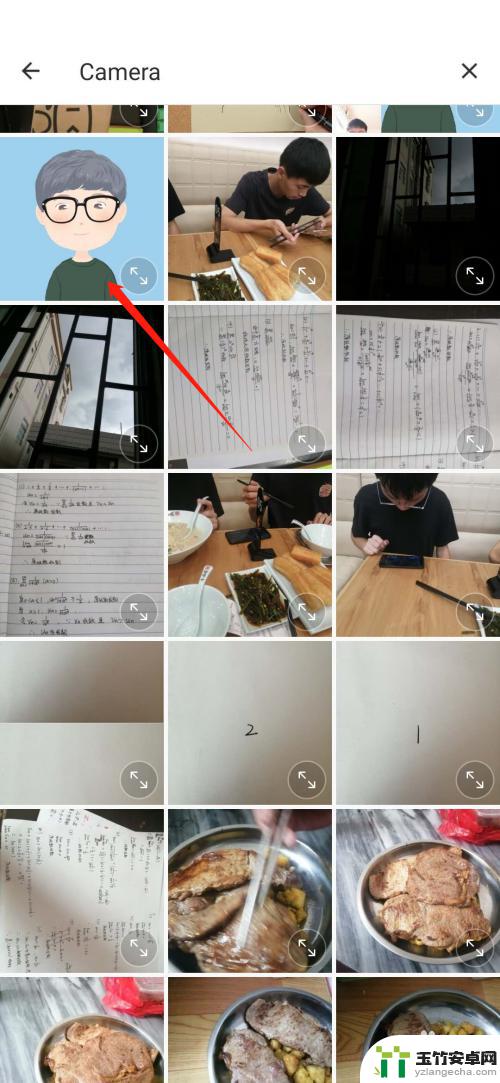
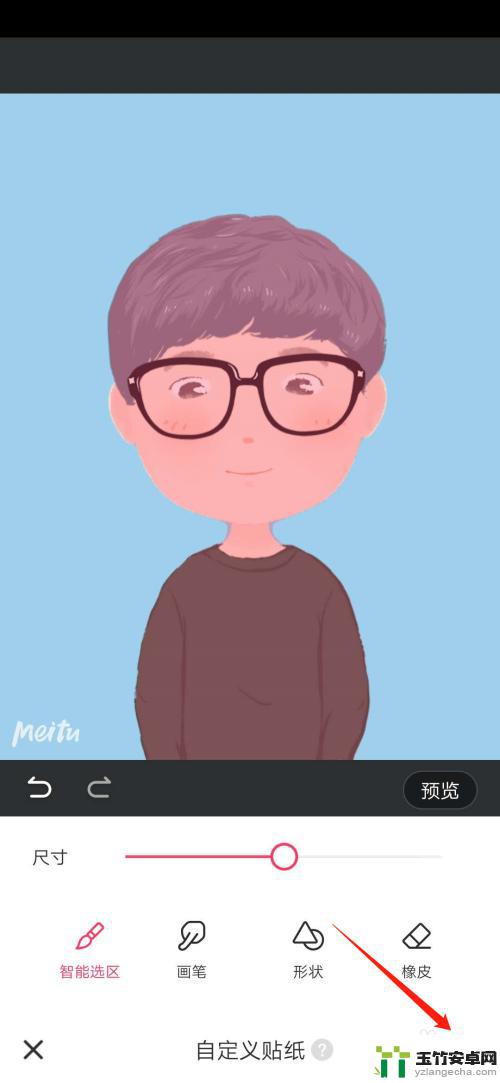
6.选择效果,点击√

7.人p到图中了,修改编辑图片即可


8.总结
(1)在手机中打开美图秀秀
(2)点击图片美化,选择一张图片
(3)右拉工具栏,点击贴纸
(4)点击剪刀
(5)选择一张图片,点击√
(6)选择效果,点击√
(7)人p到图中了,修改编辑图片
以上就是手机如何修改照片把人编辑上去的全部内容,有需要的用户可以按照小编的步骤进行操作,希望对大家有所帮助。














