iphone自动扣款的项目怎么关闭
日期: 来源:玉竹安卓网
在日常生活中,我们经常会遇到一些自动扣费的项目,比如手机应用的订阅服务或是游戏内的虚拟道具购买,而对于iPhone用户来说,如果想要关闭这些自动扣款的项目,其实是非常简单的。在iPhone上停止自动扣费项目,只需要按照一些简单的步骤操作即可。接下来让我们一起来了解一下具体的操作方法。
怎么在iPhone上停止自动扣费项目
具体步骤:
1.打开iphone 手机 里的 -”设置“,往下翻.....,
找到 如图 圈出 的 选项 ,点击 进去

2.然后 点击 你的 Apple ID
选择 查看 Apple ID
输入 你的密码 ,然后 点击 登录 进入 “账户设置”
(输入密码后,要等一会,要花一点时间出现界面)



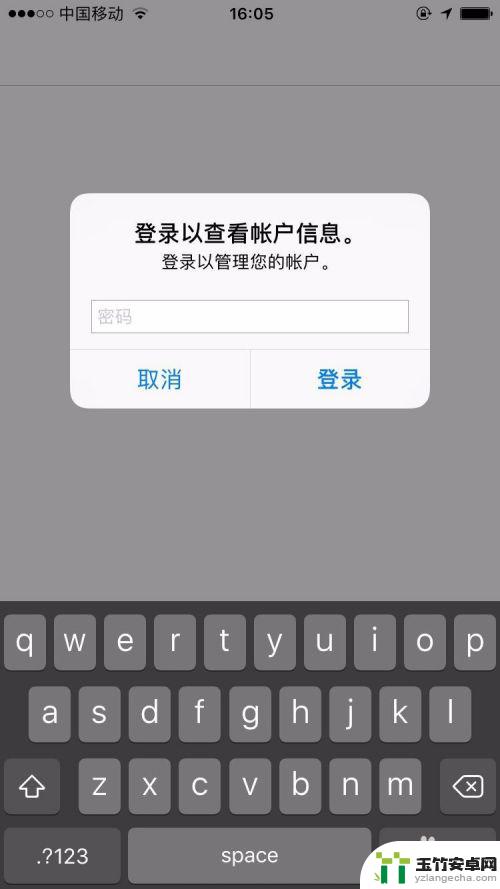
3. 进入 “账户设置”后,往下翻.....,
找到“订阅” 点击 进入
就可以看到你用iphone绑定的支付账户所有扣费项目!
点击 最下面的 “取消订阅”!
这样 最终自动扣费项目就终止了,无论你之前在哪取消了都没有用的话。
这里的操作就可以真的有用的终止自动扣费了。
操作完后,为了防止以后其它一些自动扣费项目不经提醒。自己乱扣费,
还要进行以下操作!



以上就是关闭iPhone自动扣款项目的全部内容,如果需要的话,您可以按照以上步骤进行操作,希望对大家有所帮助。














