手机上如何看镜面翻转图片
日期: 来源:玉竹安卓网
在手机摄影已经成为我们日常生活中不可或缺的一部分的今天,我们经常会遇到想要翻转或镜像处理图片的需求,不过对于许多手机用户来说,如何在手机上实现镜面翻转图片却是一个让人头疼的问题。在这篇文章中我们将介绍几种简单易行的方法,让您轻松地在手机上完成镜像翻转相片的操作。
手机相片怎么镜像翻转
具体步骤:
1.在手机里打开相册选项。
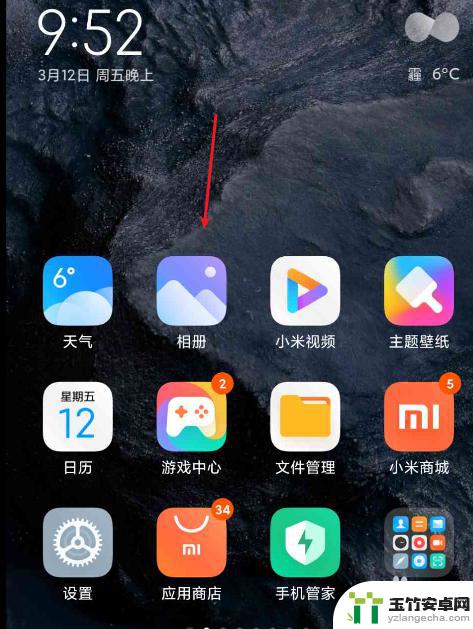
2.在相册中找到需要镜像反转的图片,点击编辑选项。
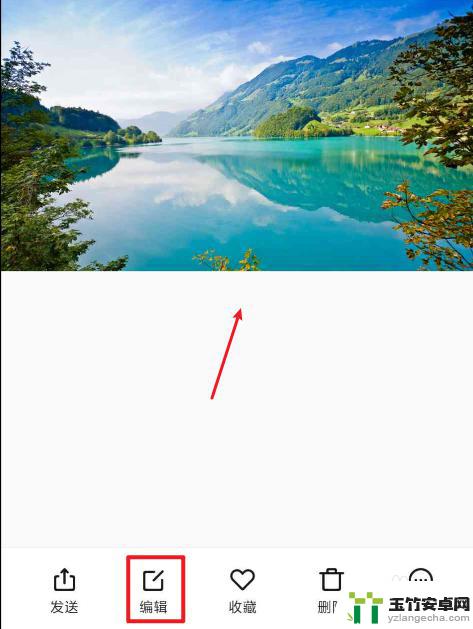
3.打开图片编辑页面,点击剪切旋转选项。
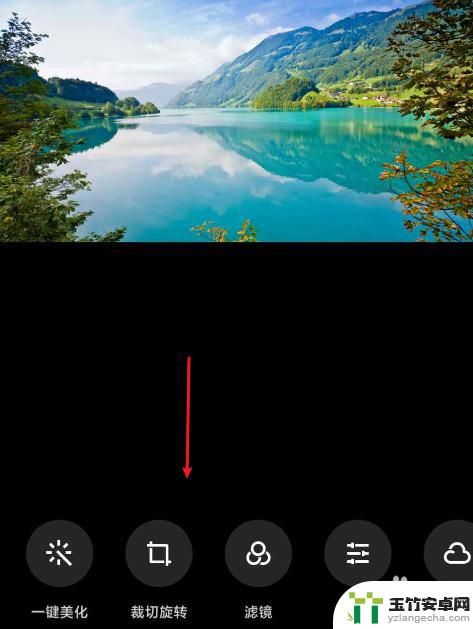
4.在剪切旋转页面中,点击镜像水平反转功能图标。
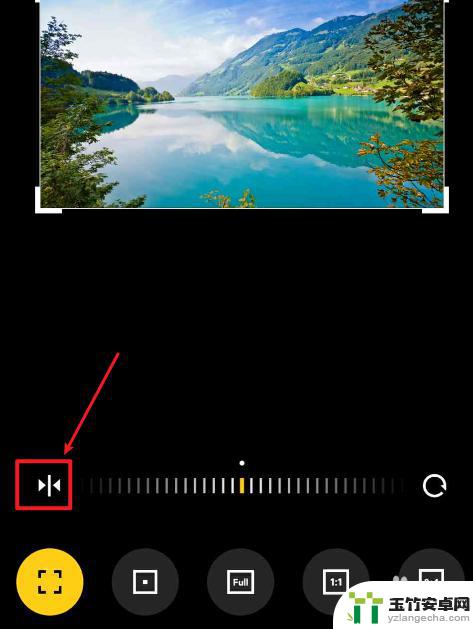
5.图片就会进行镜像翻转。
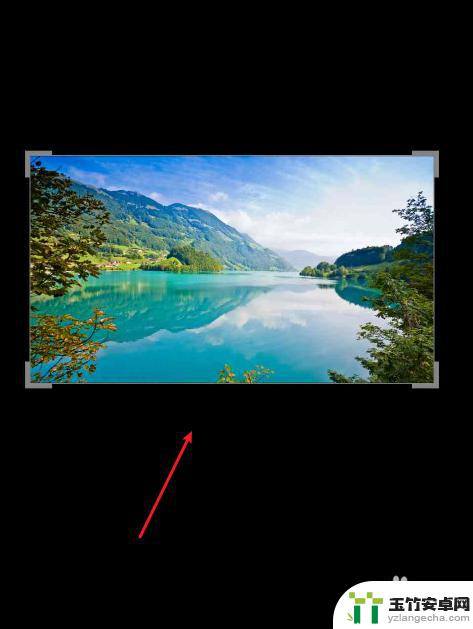
6.翻转之后,点击右下角的勾图标。就可以将图片进行保存。
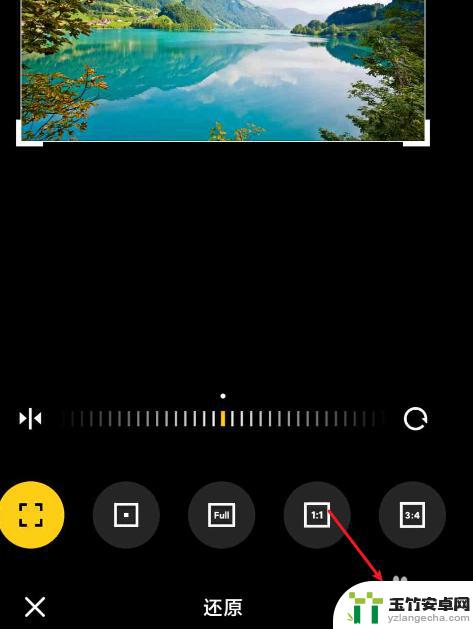
以上就是手机上如何查看镜面翻转图片的全部内容,如果需要的话,您可以按照小编的步骤进行操作,希望对大家有所帮助。














