在手机上怎么圈存中原通etc卡的钱
日期: 来源:玉竹安卓网
在现代社会手机已经成为人们生活中不可或缺的重要工具,而随之而来的是手机支付的普及,为人们的生活带来了极大的便利。中原通ETC卡作为一种重要的支付方式,也可以在手机上进行圈存操作。如何在手机上圈存中原通ETC卡的钱呢?下面就让我们一起来了解一下中原通ETC圈存的详细教程。无论是方便快捷的操作步骤,还是安全可靠的支付方式,中原通ETC卡的手机圈存功能无疑将为人们的生活带来更多便利。
中原通etc圈存教程
方法如下:
1.点击项目
中原通车e兴app点击选择ETC充值项目。

2.输入信息
输入车牌号颜色等车辆信息。

3.选择方式
选择使用中原通储值卡方式支付。
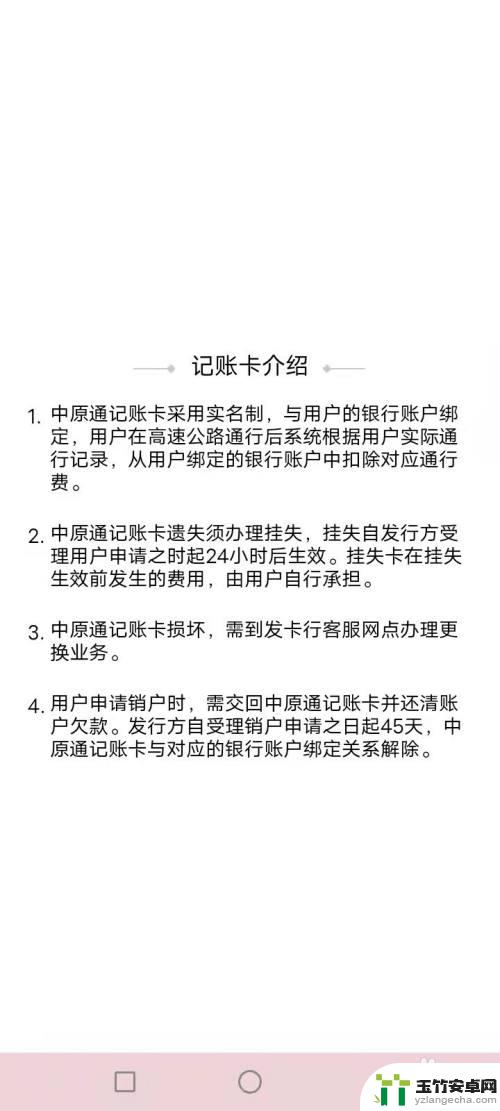
4.进入模块
返回点击进入ETC圈存模块。

5.配对卡片
根据提示插入卡片,开启蓝牙配对。

6.圈存金额
显示可以圈存的金额,点击确定。
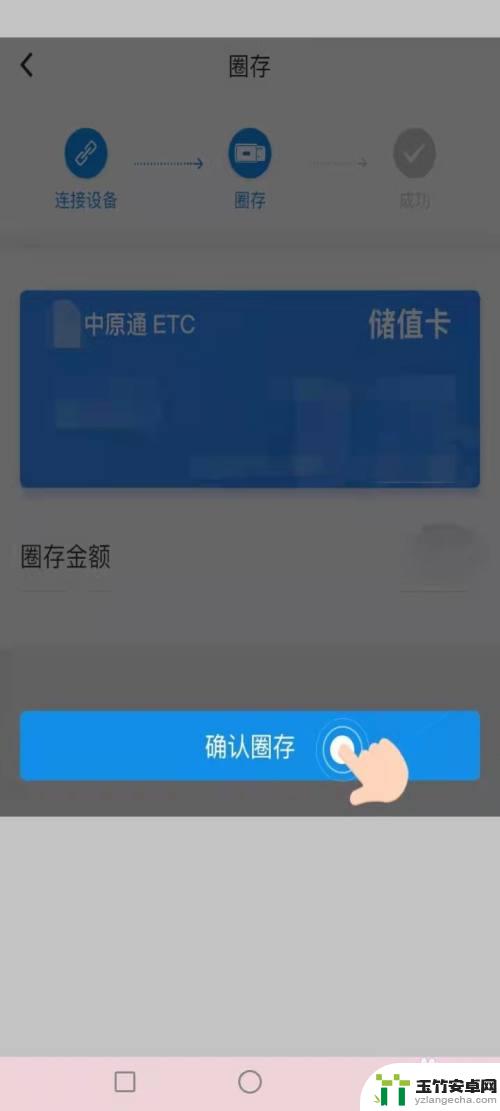
以上就是在手机上如何圈存中原通etc卡的资金的全部内容,如果你也遇到同样的情况,请参照我的方法处理,希望对大家有所帮助。














