手机如何删除qq密保
日期: 来源:玉竹安卓网
随着手机使用的普及,QQ作为一款常用的社交软件也成为了很多人日常生活中不可或缺的一部分,而在使用QQ时,为了账号的安全性,我们通常会设置一些密保问题。但是有时候我们可能会忘记设置的密保问题,或者想要关闭已设置的密保问题。手机如何删除QQ密保?QQ密保又如何关闭呢?让我们一起来了解一下。
QQ密保如何关闭
步骤如下:
1.点击打开手机qq,选择右上方的qq头像。
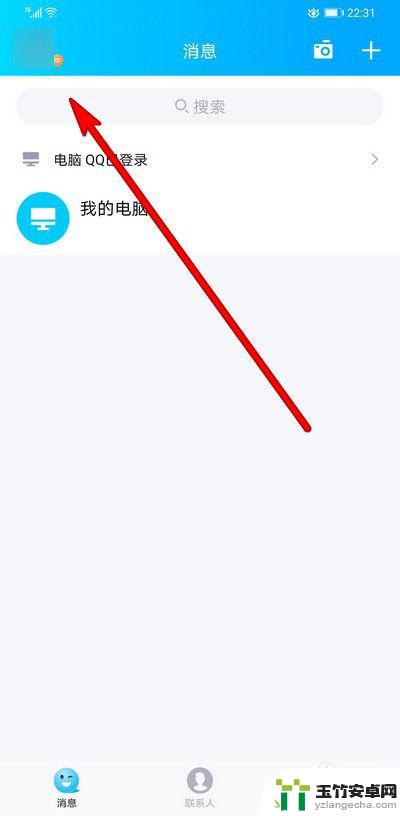
2.点击打开设置。

3.选择账号安全。

4.点击下方的qq安全中心。

5.点击密保手机去解绑。
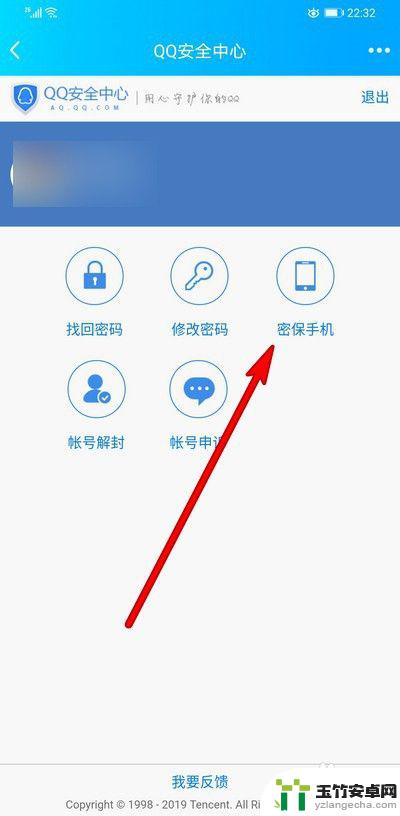
以上是有关如何删除qq密保的全部内容的步骤,如果有需要的用户可以按照这些步骤进行操作,希望能对大家有所帮助。














