手机自动点击器怎么关闭
日期: 来源:玉竹安卓网
手机自动点击器是一种方便的工具,可以帮助用户自动完成重复性任务,提高工作效率,有时候我们可能需要关闭手机自动点击器,以避免造成不必要的麻烦。想要关闭手机自动点击器,可以通过简单的操作或者在设置中找到相应的选项进行关闭。同时使用手机自动点击器软件也是需要谨慎的,建议从正规渠道下载,确保软件的安全性和稳定性。
手机自动点击器软件下载教程
操作方法:
1.首先,在手机上下载安装“自动点击器”.

2.打开自动点击器APP,可以看到此时“启动”这一项是灰色的。无法打开,我们需要给它设置权限。

3.设置方法也很简单,点击“设置辅助功能权限”。下拉至最底部,找到“自动点击器”,点击进入。

4.点击自动点击器右侧的按钮,打开,提示窗口选择确定。

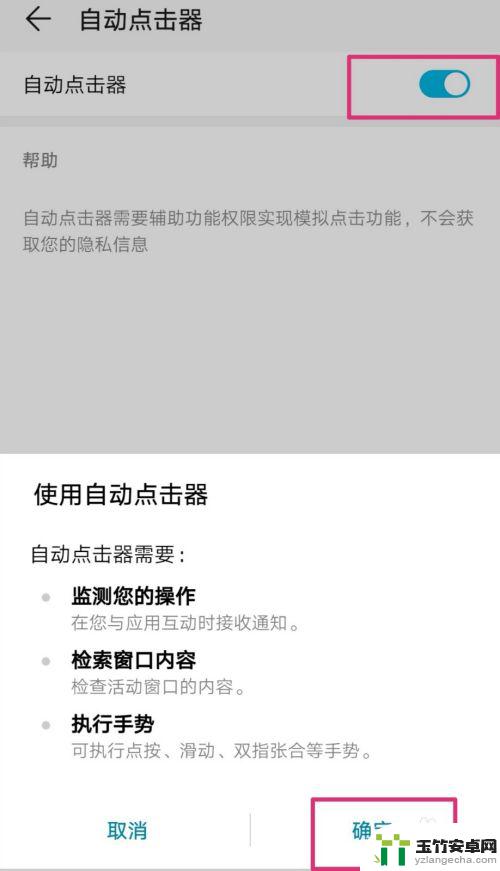
5.再回到首页,就能看到。“启动”项已经可用了,点击“启动”,打开自动点击器,屏幕左侧会出现相应的控制图标。

6.打开需要使用的界面,移动屏幕中间的准标框至需要点击的地方。

7.点击左侧的开始控制标,即可开启自动点击。

8.自动点击的时候屏幕上无法再进行其他的操作,需要先停止自动点击后才能继续手工操作。启动键和停止键在同一个位置。
不需要启动时,点击控制图标最下方的“X”即可退出自动点击器程序。
以上就是手机自动点击器的关闭方法,需要的用户可以按照以上步骤进行操作,希望对大家有所帮助。














