怎么手机照片重命名
日期: 来源:玉竹安卓网
在日常生活中,我们经常会拍摄大量的手机照片,但是这些照片的命名往往是一串数字或者日期,让人难以辨识,为了更好地管理和整理手机照片,我们可以利用一些方法对照片进行批量重命名,让它们更具有辨识度和组织性。接下来就让我们一起来了解一下如何使用手机进行照片重命名的方法吧。
手机照片批量重命名
具体方法:
1.首先我们打开手机里的【相册】随意点开一张查看该照片的详情页找到该照片 的【储存路径】;
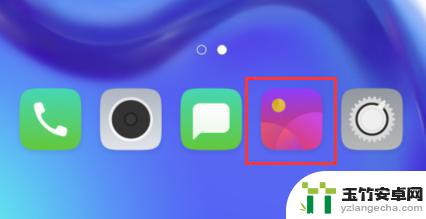


2.随即我们点开手机自带的【软件管理】并且点击主页面下方的【手机存储】;
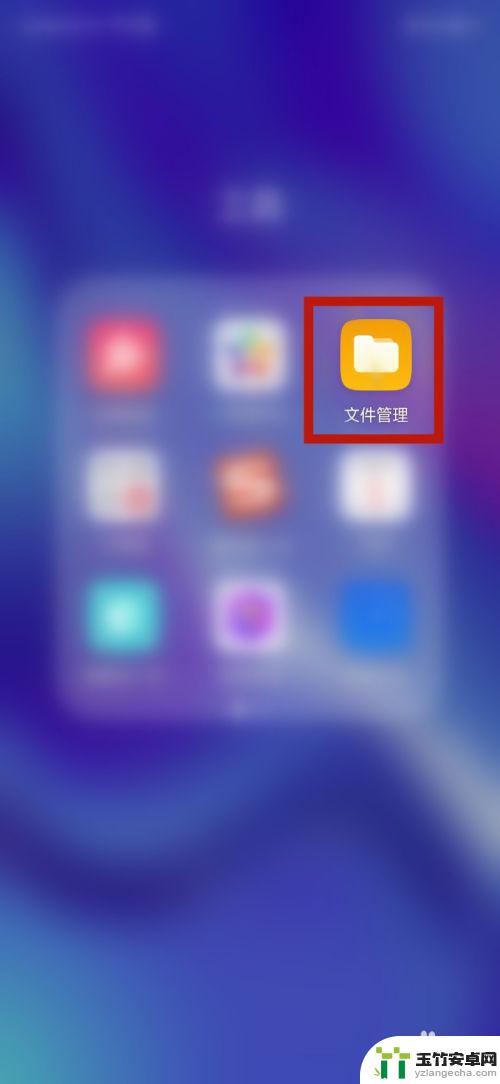

3.造【常用文件】里面找到【DCIM】也就是我们相册的存储地址,并且打开;

4.在【DCIM】里面找到文件夹【MyAlbums】并且将其打开;
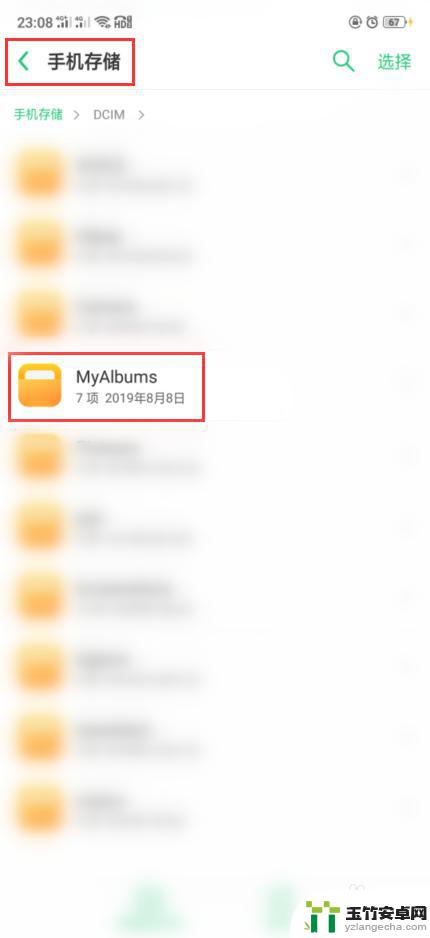
5.打开该照片存储路径页面的自定义文件夹,这里的文件夹是【19天】并且打开;
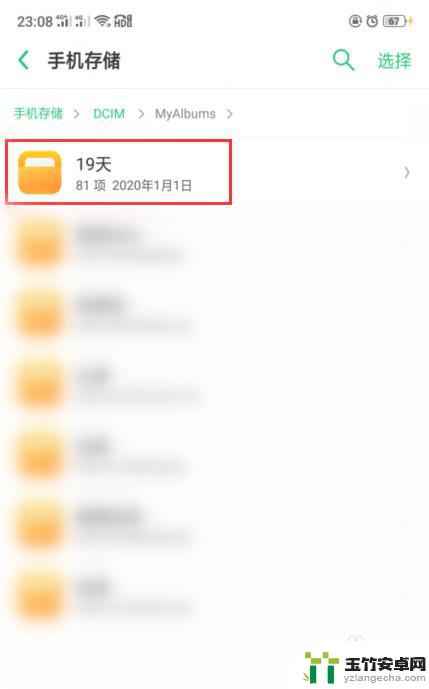
6.找到该图片点击右上角【选择】后选中该图片,点击右下角【更多】选择【重命名文件】即可。
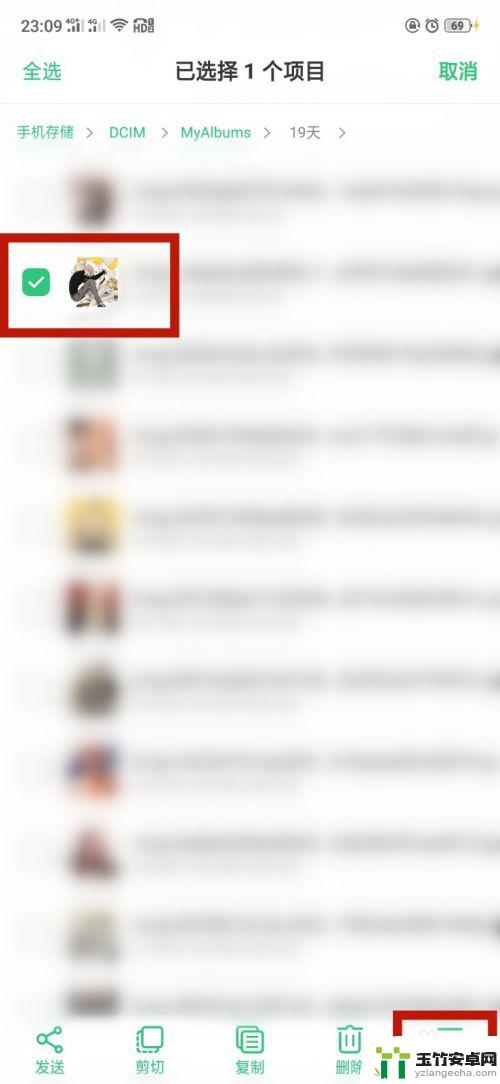

以上就是手机照片重命名的全部内容,如果遇到这种情况,你可以按照以上步骤解决,非常简单快速。














