手机outlook怎么设置out of office
日期: 来源:玉竹安卓网
在现代社会人们经常需要使用电子邮件与他人进行沟通,而在工作中,有时候我们需要暂时离开办公室,处理私人事务或度假。这时候设置Out of Office(不在办公室)提示就显得尤为重要。在Outlook邮箱中,设置Out of Office提示非常简单,只需几个简单的步骤就可以轻松实现。接下来我们就来看看如何在Outlook邮箱中设置不在办公室的提示。
如何在Outlook邮箱中设置不在办公室的提示
具体步骤:
1.首先,您要确认您使用的是outlook版本的办公邮箱,图标见下图,

2.进入邮箱首页,就是下图这个版本,设置的话,首先点开:file,“文件”;
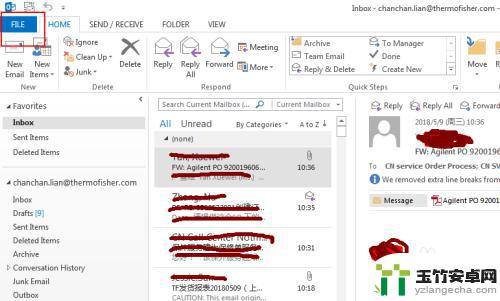
3.这一步我们就看到要设置的地方:大大的标识:out of office;进入此页面;
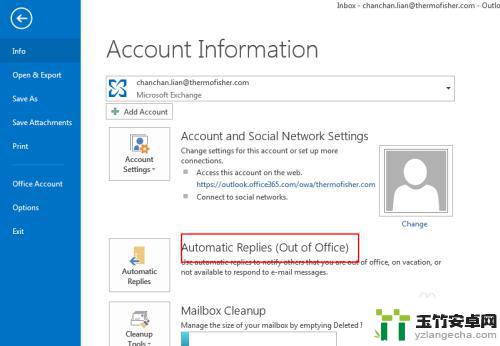
4.进入页面后,就到了设置此项功能的最后的一个页面了。在红色方框中标出的两项中打勾选中,然后更改下面的休假或者出差日期,
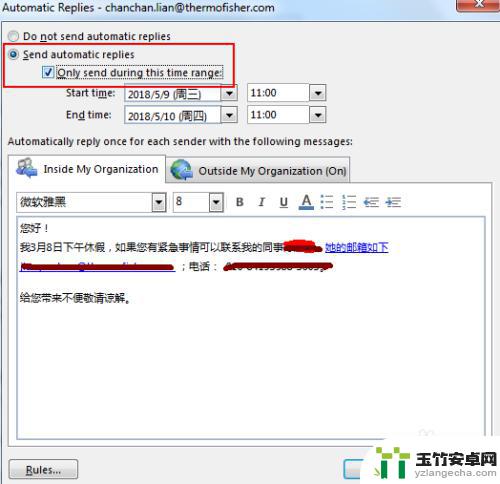
5.同页面往下看,选择:“outside my organization”,下面编辑区,可以根据需要编辑相对应的内容,然后点击“ok”,即可完成设置。
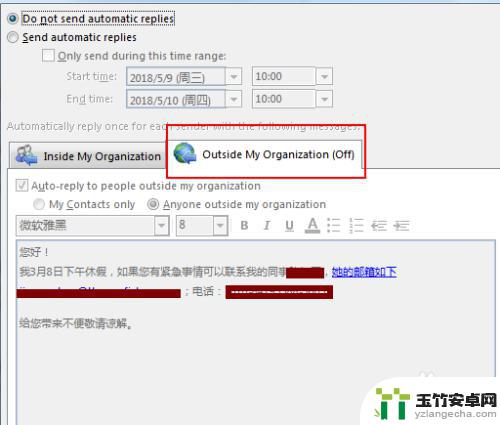
6.设置完成后,当您的同事给您发邮件的时候。就会看到不在办公室的显示,急事需要找的相关人员,效果如下:

以上就是手机Outlook如何设置\Out of Office\的全部内容,如果有任何疑问,请参考小编提供的步骤进行操作,希望对大家有所帮助。














