惠普打印机怎样连接手机
日期: 来源:玉竹安卓网
在现代社会中移动设备的普及使得人们对于打印机的需求也越来越高,在众多打印机品牌中,惠普打印机以其出色的品质和便捷的操作方式而备受消费者青睐。而如何连接手机并使用惠普无线打印机进行打印成为了用户们普遍关心的问题。本文将为大家介绍惠普打印机连接手机的方法以及如何使用惠普无线打印机进行手机打印,希望能给大家带来一些帮助。
怎样使用惠普无线打印机连接手机打印
步骤如下:
1.我们先在应用商城去下载几个软件,如图所示

2.惠普打印服务插件,如图所示

3.下载完毕后,我们点开这个插件,如图所示

4.点击打开‘HP smart’,如图所示

5.连接打印机这个很方便,手机无线网直接连接打印机也可以。密码一般都是通用的,商家会给你,如图所示

6.也可以点击加号,查找打印机,如图所示
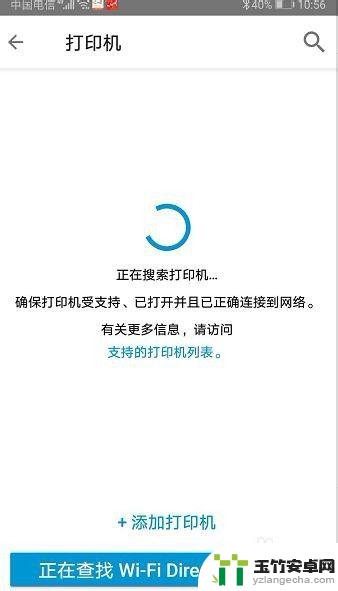
7.我们点击我的照片,开时进行打印,如图所示

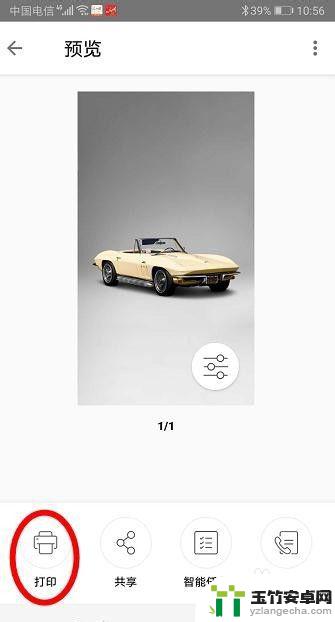
以上就是如何将惠普打印机连接到手机的全部内容,如果你遇到了相同的情况,请参照小编的方法进行处理,希望对大家有所帮助。














