手机重度感应设置怎么调
日期: 来源:玉竹安卓网
手机重度感应设置怎么调,随着科技的不断进步,手机已经成为我们生活中不可或缺的一部分,而在手机的功能中,重力感应设置更是为我们带来了更加便捷和流畅的操作体验。华为手机作为一款领先的智能手机品牌,其重力感应设置方法也非常简单易用。通过调整手机的重度感应设置,我们可以根据个人喜好和需求,自由地调整手机的屏幕旋转、游戏体验以及运动感应等功能,使手机使用更加智能化和个性化。接下来我将为大家介绍一下华为手机重力感应设置的具体方法和步骤。
华为手机重力感应设置方法
具体步骤:
1.打开华为手机桌面,找到“设置”图标并点击

2.打开“设置”列表后找到“显示”选项并点击,位置见下图

3.进入“显示”设置界面后向下滑动,然后点击“自动旋转”右侧的灰色按钮。位置见下图


4.待灰色按钮变成蓝色按钮后,证明设置成功

5.接着来看第二种开启方法,打开手机桌面。点击桌面顶部然后向下拖动

6.接着点击界面右上角的“自动旋转”按钮,按钮变成蓝色后证明设置成功
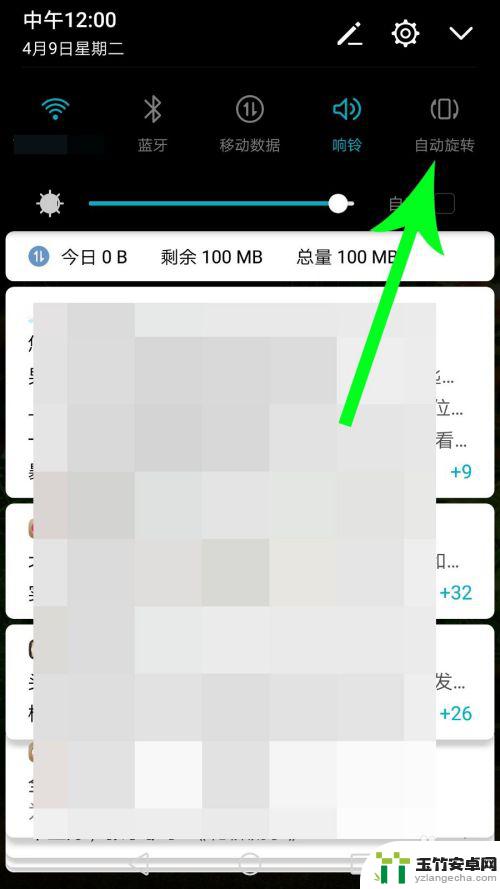
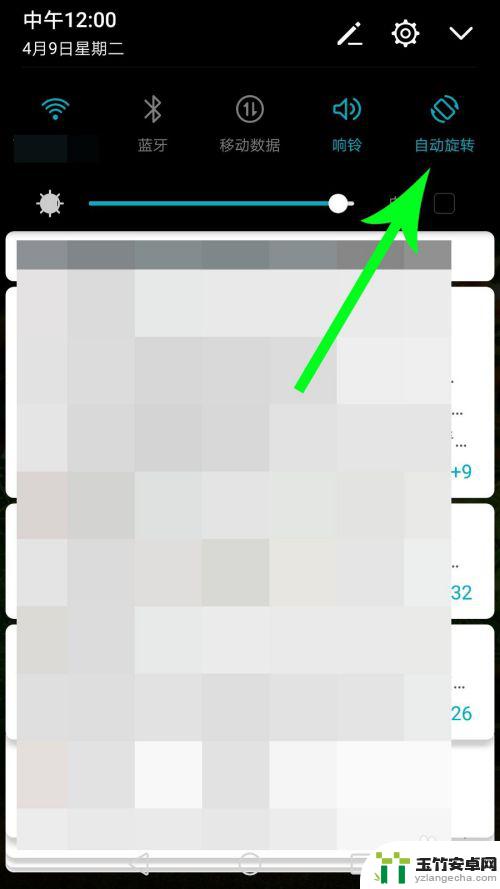
以上就是手机重度感应设置的调整步骤,需要的用户可以按照以上步骤进行操作,希望对大家有所帮助。














