苹果手机怎么快速撤销
日期: 来源:玉竹安卓网
苹果手机作为一款高端智能手机,操作简单便捷,但有时候误操作也是难免的,当我们不小心删除了重要文件、发送了错误的信息或者关闭了重要的应用时,该如何快速撤销这些操作呢?iPhone提供了一些方法来帮助用户快速撤销误操作,让用户更轻松地管理手机使用。接下来我们就来看看如何利用这些方法来解决误操作带来的问题。
iPhone如何撤销误操作
具体步骤:
1.首先进入设置,点击[辅助功能]。

2.在“辅助功能”界面,点击[触控]。

3.在“触控”界面,点击开启“摇动以撤销”。

4.在编辑界面,摇动手机。在通知窗点击[撤销]。
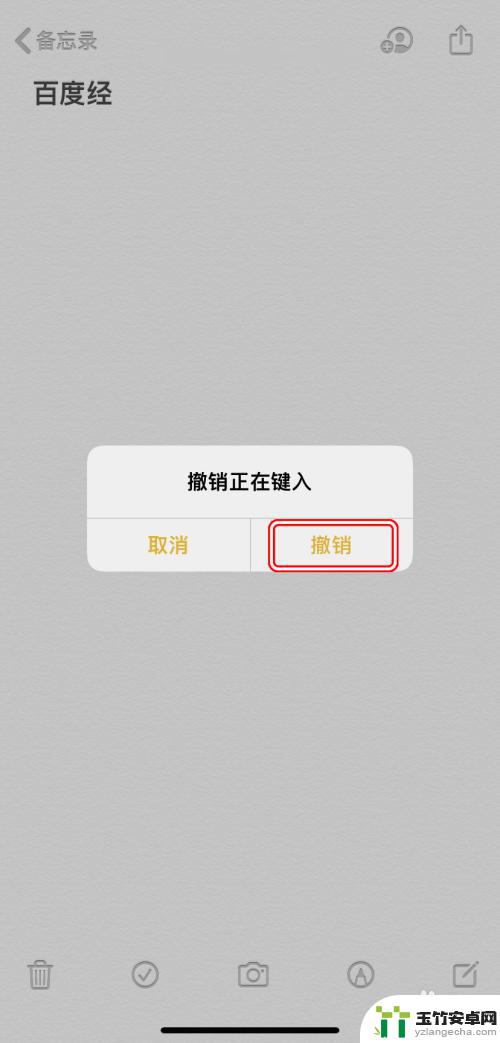
5.点击之后即可撤销操作。
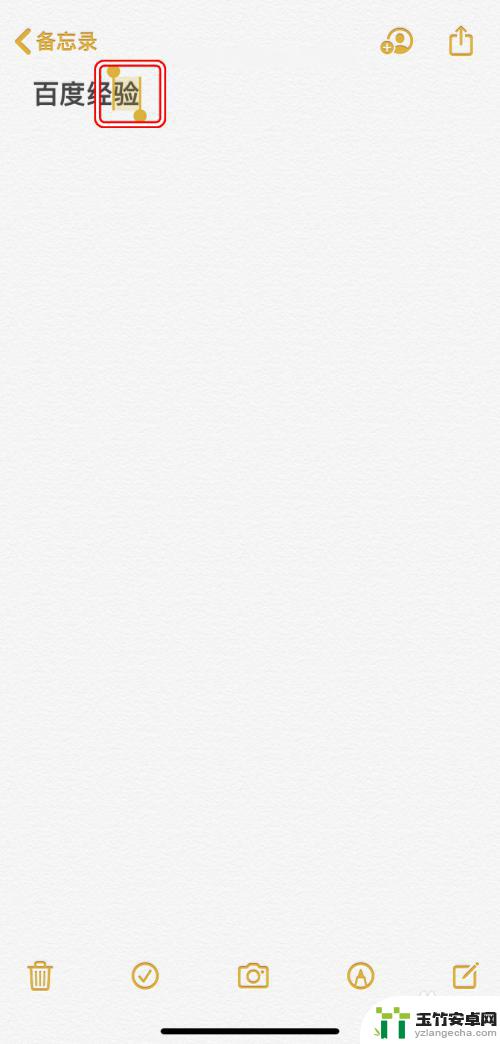
6.其实还有更快捷的操作,三指左滑即可快速撤销。
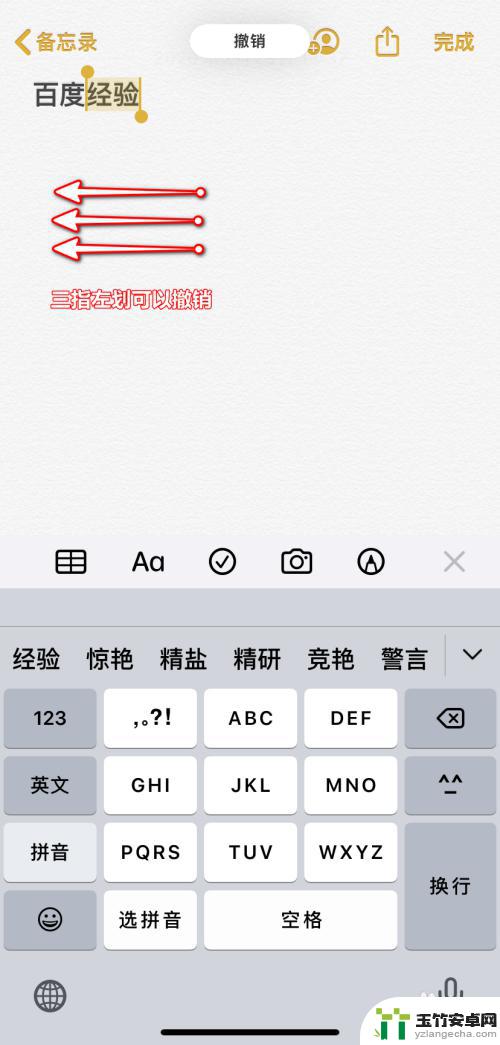
7.此外,三指右滑可以实现重做操作。
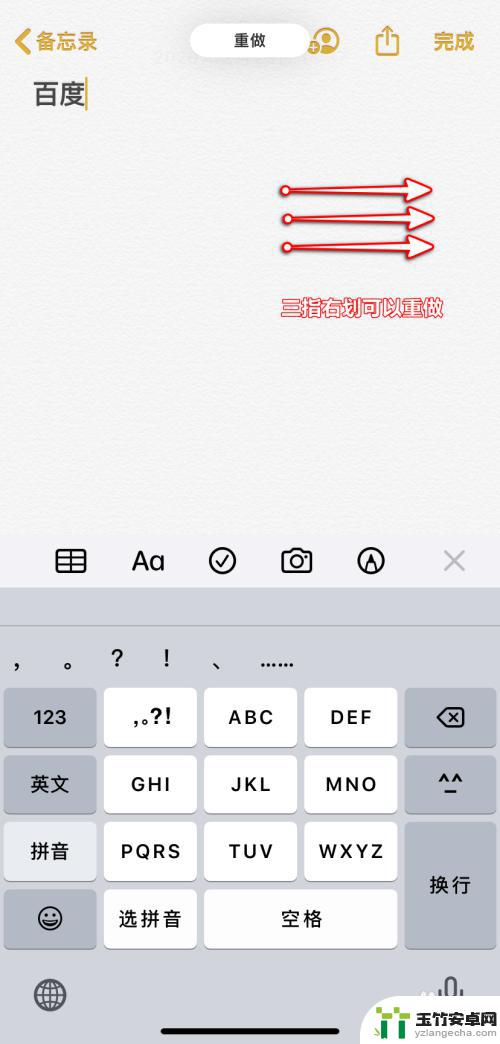
以上就是苹果手机怎么快速撤销的全部内容,有需要的用户就可以根据小编的步骤进行操作了,希望能够对大家有所帮助。














