华为手机里视频如何剪切
日期: 来源:玉竹安卓网
在如今的数字时代,华为手机已经成为人们日常生活中不可或缺的一部分,除了强大的拍摄功能外,华为手机还提供了一项非常实用的视频剪辑功能,让用户可以轻松地剪辑和编辑自己的视频。想要剪辑华为手机上的视频吗?不用担心接下来我们将介绍华为手机剪辑视频的步骤,让您可以轻松地制作出精彩的视频作品。
华为手机剪辑视频的步骤
步骤如下:
1.点击打开手机图库。

2.点击进入视频文件夹。

3.选择打开视频。

4.点击界面下方的编辑选项。

5.然后出现视频进度条。

6.通过移动俩边的按钮,控制视频的内容播放区间。设置完成点击对勾。
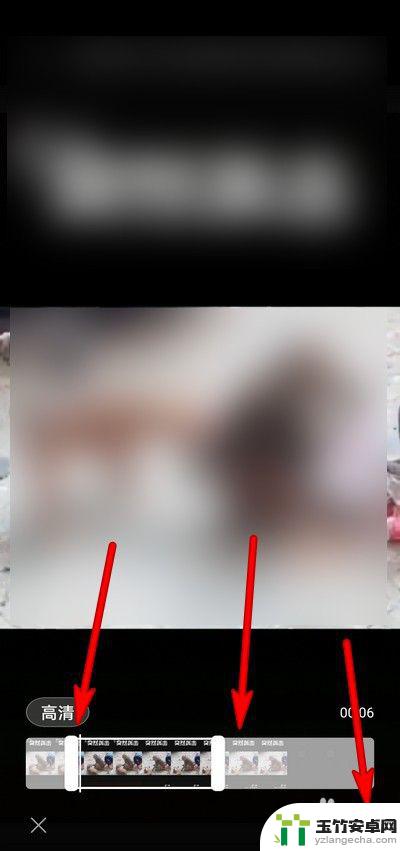
7.这样就可以简单的使用手机来剪辑视频内容长短。
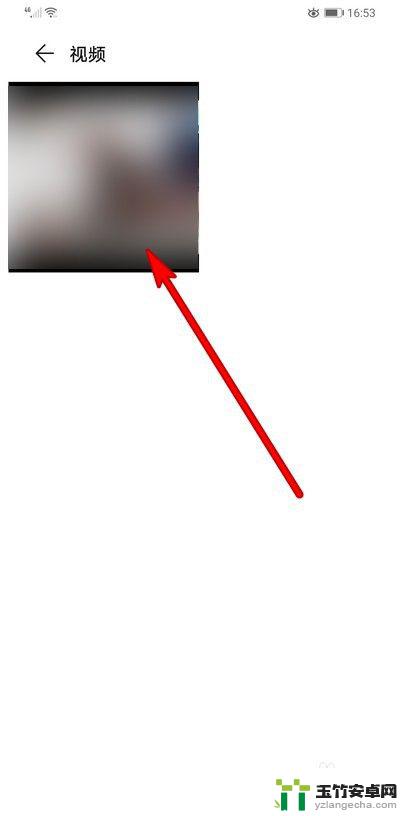
以上就是关于华为手机里视频如何剪切的全部内容,如果你遇到相同情况,可以按照以上方法解决。














