华为手机nfc怎么刷地铁
日期: 来源:玉竹安卓网
随着移动支付的普及,越来越多的人开始使用手机进行地铁乘车支付,而华为手机作为一款具有NFC功能的智能手机,也可以通过NFC技术进行地铁刷卡支付。在使用华为手机进行NFC刷地铁时,需要注意一些事项,例如确保手机系统和地铁刷卡功能都已开启,保持手机与刷卡设备的距离适中,避免与其他RFID卡放置在一起等。通过正确操作和注意事项,可以更便捷地利用华为手机进行地铁乘车支付,方便快捷。
NFC刷地铁注意事项
具体方法:
1.进入手机系统后,选择手机的钱包应用进入。

2.点击进入后,选择主界面的交通卡的选项。

3.点击后,根据所在的地区,选择需要开通的交通卡进入。

4.点击进入后,选择下方的确认开通选项。

5.进入开通界面后,选择支付方式,点击下方的确认支付。
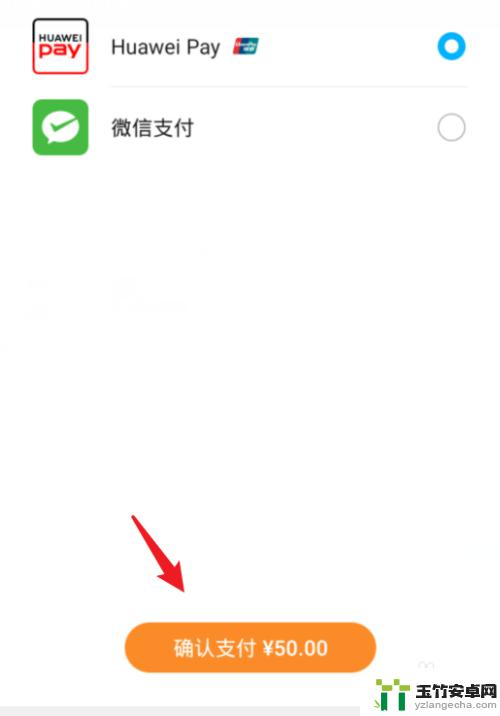
6.支付后,在钱包界面,点击刷卡的选项。

7.点击后,选择开通的交通卡。将手机背部贴近地铁刷卡区域,就可以使用NFC刷地铁。
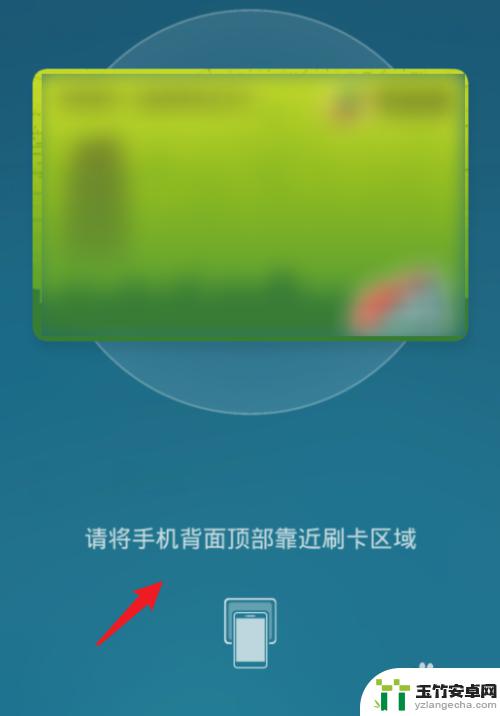
以上就是华为手机NFC如何刷地铁的全部内容,如果还有不清楚的用户,可以根据小编的方法来操作,希望能够帮助到大家。














