小米手机设置禁止下载应用程序
日期: 来源:玉竹安卓网
小米手机作为一款备受欢迎的智能手机品牌,其强大的性能和丰富的功能备受用户青睐,有时候我们可能希望限制手机上的某些功能,比如禁止下载应用程序。在小米手机上禁止安装应用程序可以有效地控制手机的使用,保护我们的个人信息安全。究竟怎样在小米手机上实现这一功能呢?下面将为大家详细介绍。
怎样在小米手机上禁止安装应用
操作方法:
1.点击打开手机自带的手机管家

2.点击隐私保护选项

3.点击右上角管理,切换到管理选项卡

4.再点击特殊应用权限选项

5.点击安装未知应用选项

6.选中一个应用,并点击
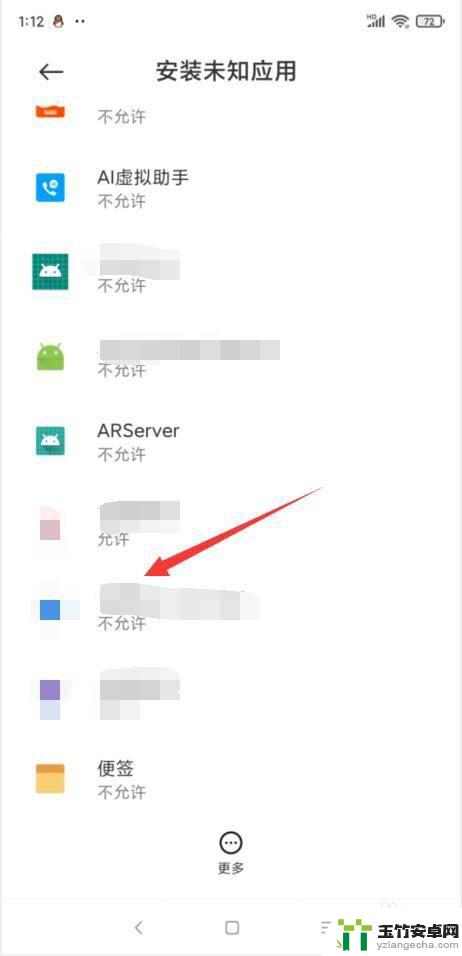
7.将允许来自此来源的应用开关切换到关的状态,关闭未知应用的安装

以上就是小米手机设置禁止下载应用程序的全部内容,还有不清楚的用户可以参考上面的步骤进行操作,希望能对大家有所帮助。














