手机怎么设置精准天气城市
日期: 来源:玉竹安卓网
想要随时了解天气情况,手机成为了不可或缺的工具,有时候默认城市并不是我们所在的城市,这就需要我们手动设置精准的天气城市。对于iPhone用户来说,修改默认城市天气并不复杂,只需简单的几步操作就可以实现。让我们一起来了解如何设置iPhone的默认城市天气,让每天的出行更加精准和便利。
iPhone怎么修改默认城市天气
操作方法:
1.打开手机,点击进入“天气”。

2.点击右下角的三横图标。
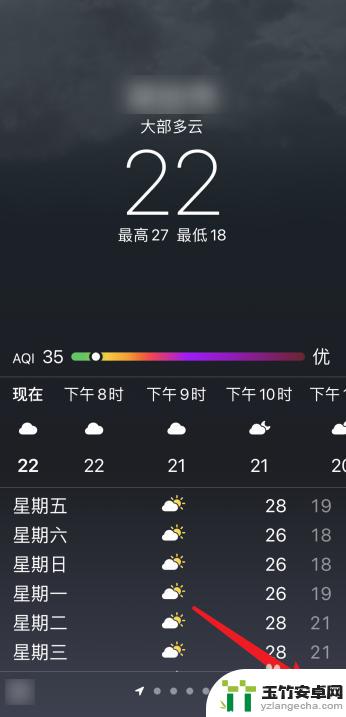
3.在城市列表,点击下方的搜索图标。

4.输入想要设置的默认新城市,并进行点击。
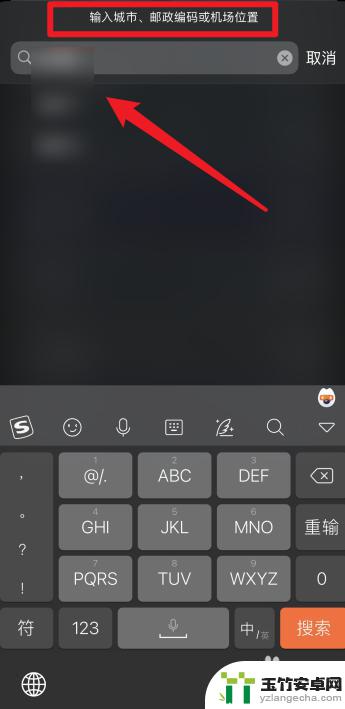
5.在新城市天气详情页,点击左上角的“添加”。
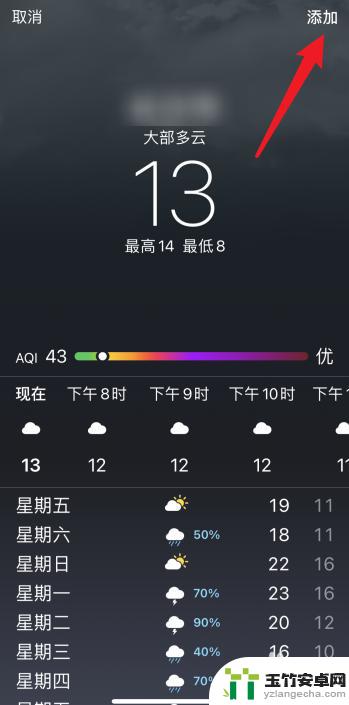
6.新城市就会自动添加到城市列表。这时候,如果系统定位到你已在新城市。便会自动将该城市设定为天气默认城市,放在城市列表第一位。

以上就是手机设置精准天气城市的全部内容,有需要的用户可以根据小编的步骤进行操作,希望对大家有所帮助。














