手机如何制作html格式
日期: 来源:玉竹安卓网
在当今移动互联网时代,我们几乎每天都会使用手机浏览网页、发送邮件等操作,有时候我们需要在手机上编辑或制作HTML格式的文档,这可能会让一些用户感到困惑和不知所措。不过随着技术的不断发展,现在已经有很多手机应用可以帮助我们轻松地编辑和制作HTML格式的文档。接下来让我们一起来了解一下手机如何制作HTML格式的方法吧!
手机上编辑html
方法如下:
1.下载安装aide web

2.打开aide web,点击实战。出现新建工程,选择第一个或者第二个,填入工程名字。
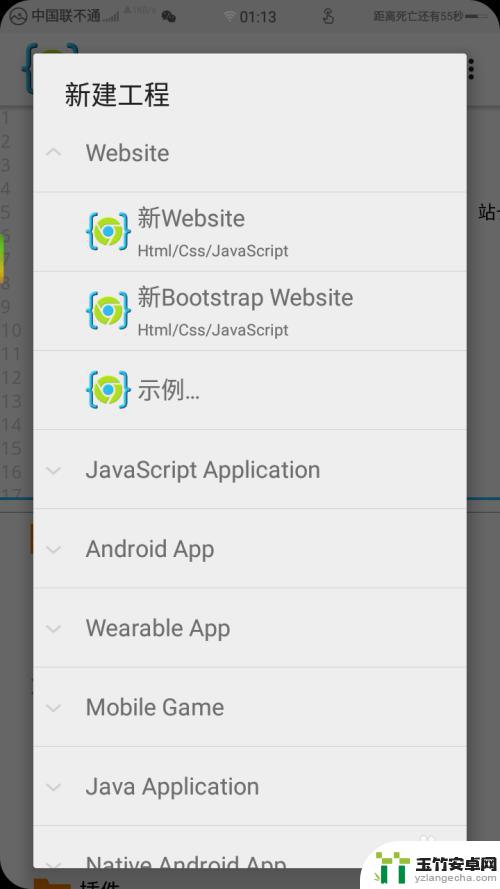
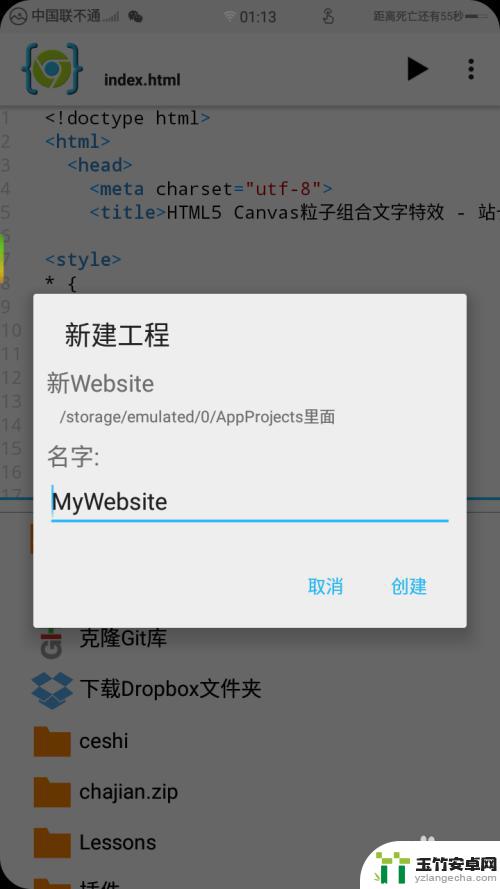
3.然后软件会自动生成一个index.html文件和一个CSS文件,格式都生成好了,我们只需在里边写代码就好了。
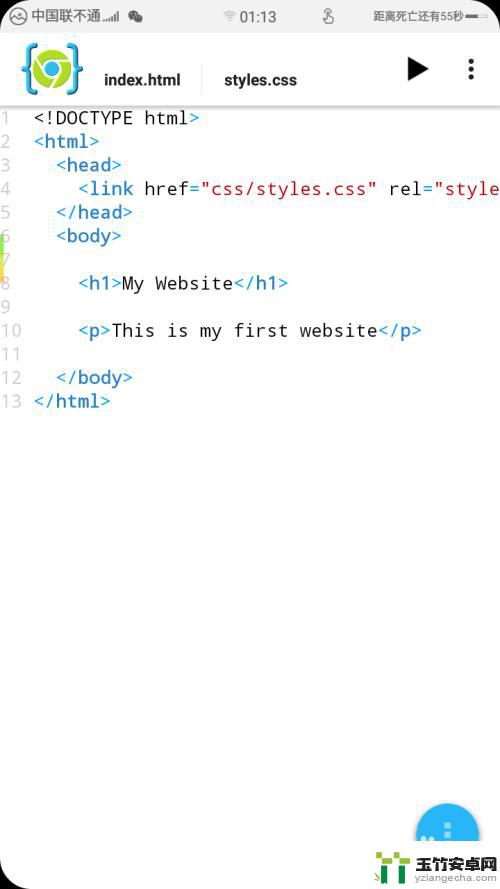
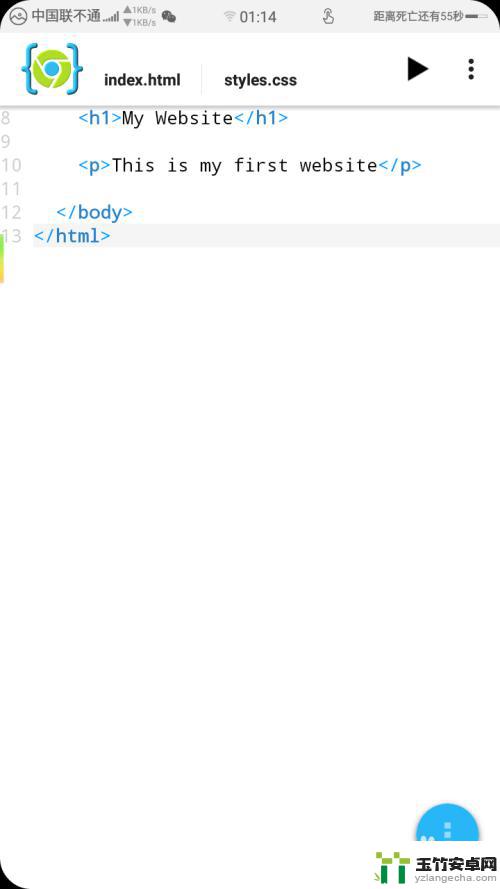
4.代码写完后,如果有错误。他会在上边提示哪里有错误,电吉他,错误的地方就会高亮显示,方便我们修改。

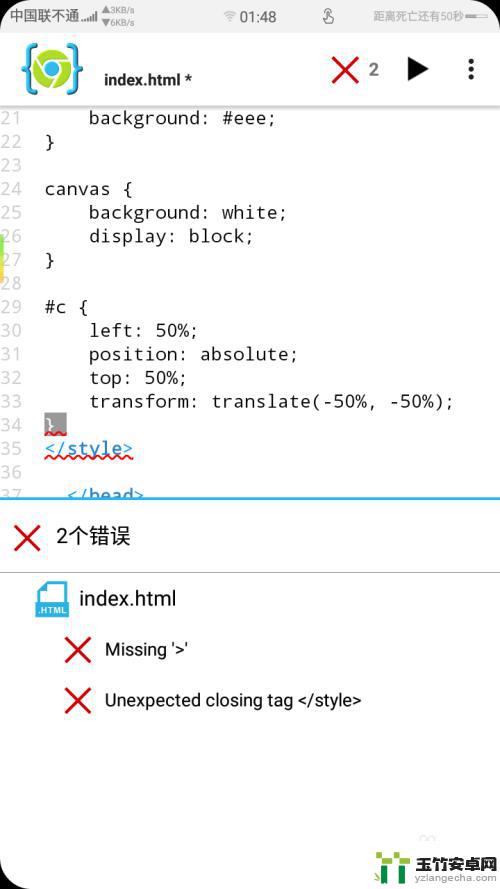
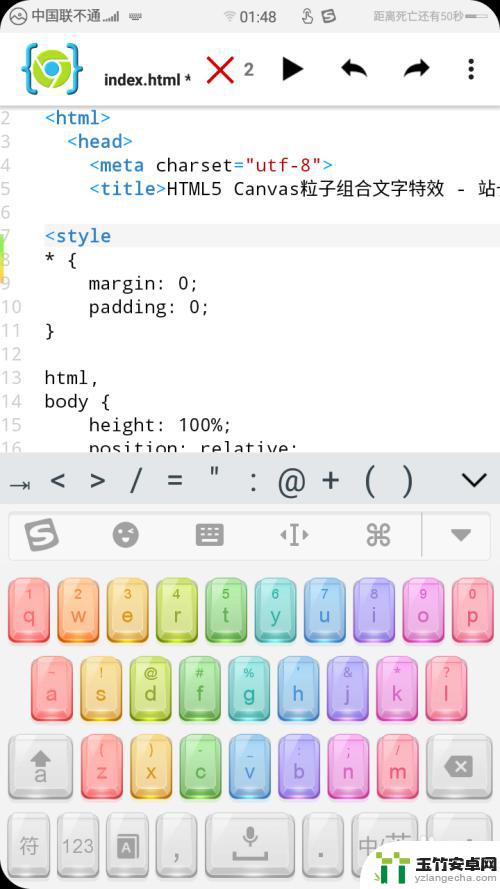
5.编辑完后,我们点击右上角的三角符号。预览,如果不显示,继续点击
右下角的符号,浏览器预览效果,是不是很强大?
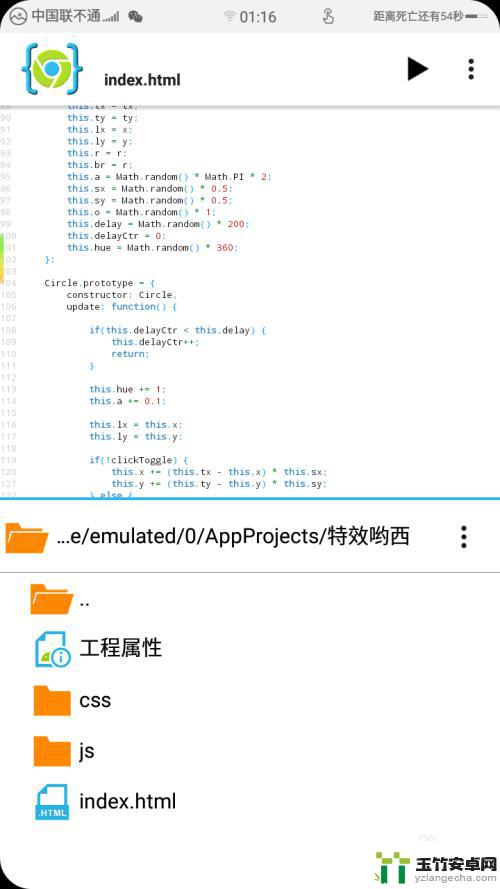

以上是关于如何制作HTML格式的手机的全部内容,如果有不清楚的用户,可以参考小编的步骤进行操作,希望能对大家有所帮助。














