苹果11手机电池显示百分比
日期: 来源:玉竹安卓网
苹果11手机是一款备受瞩目的智能手机,而了解电池电量的显示百分比也是使用手机过程中必备的知识之一,iPhone 11的电池显示百分比设置方法也是非常简单的,只需在设置中找到电池选项,即可开启显示百分比功能。通过这个设置,我们可以随时监控手机电量,避免因为电量不足而影响使用体验。愿意了解更多关于iPhone 11的技巧和功能的朋友,不妨尝试一下这个设置。
iPhone 11电池显示百分比设置方法
操作方法:
1.首先,我们点亮iPhone 11手机屏幕,可以看到桌面右上角电池没显示百分比。

2.我们在如图所示屏幕右上角下拉

3.然后即可看到电池图标左边显示了百分比了

4.对于非全面屏的iPhone手机例如iPhone 6,7,8,可以在设置——电池中手动设置电池显示百分比。如图所示我们点击设置,电池设置

5.下图给出了iPhone 11和iPhone 6s的电池设置页面,可以看到由于iPhone 11刘海的存在,导致屏幕右上角没有多余的空间显示百分比,只能通过下拉屏幕才可以看到电池百分比

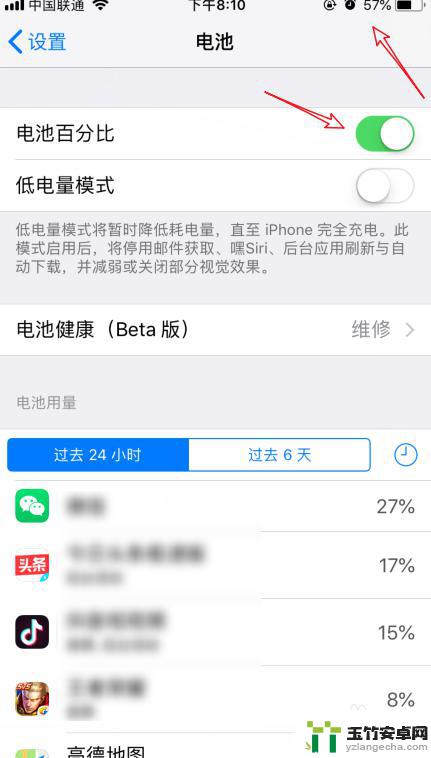
以上就是苹果11手机电池显示百分比的全部内容,如果你遇到了这种情况,可以尝试根据我的方法来解决,希望对大家有所帮助。














