如何找到丢失的苹果手机
日期: 来源:玉竹安卓网
如何找到丢失的苹果手机,如今苹果手机已经成为人们生活中不可或缺的一部分,随着手机使用的普及,手机丢失的情况也时有发生。对于失去手机的人来说,除了经济上的损失,更令人担忧的是个人信息的泄露和隐私的侵犯。幸运的是苹果公司为用户提供了一项强大的功能 - iCloud,它可以帮助我们找回丢失的苹果手机。通过iCloud的定位服务和其他功能,我们可以远程控制手机和追踪手机的位置,为我们找回丢失的手机提供了方便和保障。接下来我们将介绍如何通过iCloud查找丢失的苹果手机,让我们一起来了解吧。
怎样通过iCloud查找丢失的苹果手机
步骤如下:
1.一、一般情况下,找回的前提是丢失的手机手机登录着自己的苹果账户。同时一定要打开“查找我的iPhone”

2.二、我们通过电脑或者另一台iPhone手机登录“查找我的iPhone”,这时候我们会看到账户里面的设备信息。丢失时手机应处于联网开机状态
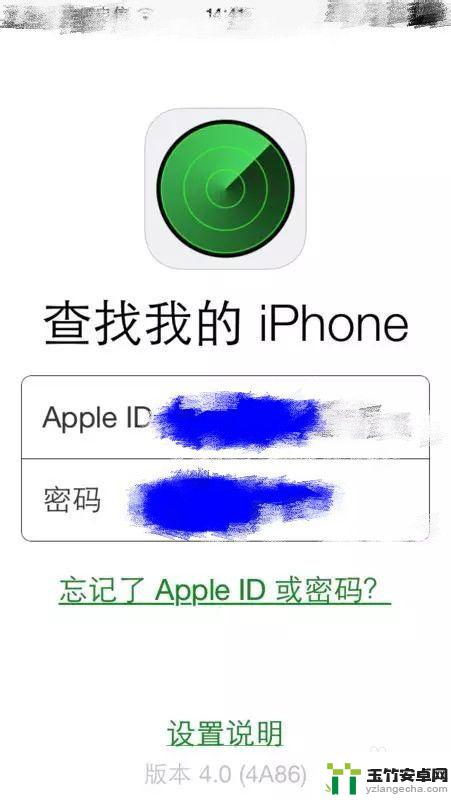
3.三、如果丢失手机开机并且联网状态,我们会直接的看到手机所在的大概位置。方便于我们的找回,


4.四、到了附近可以点击“播放声音”,那边就是提示铃响。
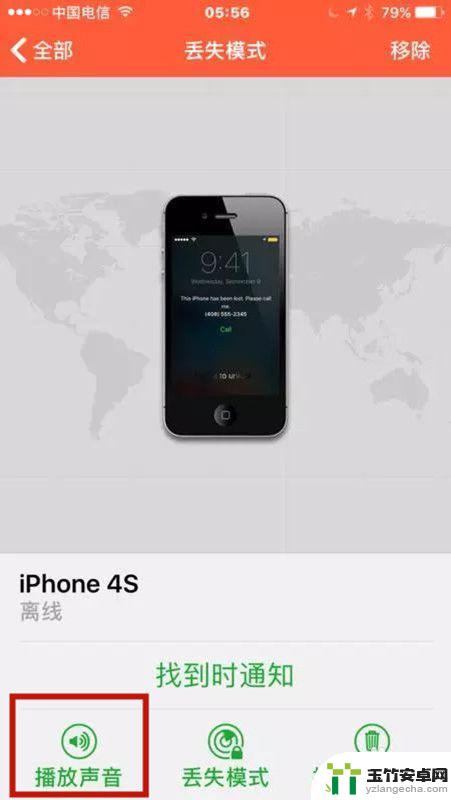
5.五、“抹掉iPhone”代表我们可以通过远程抹掉手机里的信息,防止骗子进行窃取重要资料
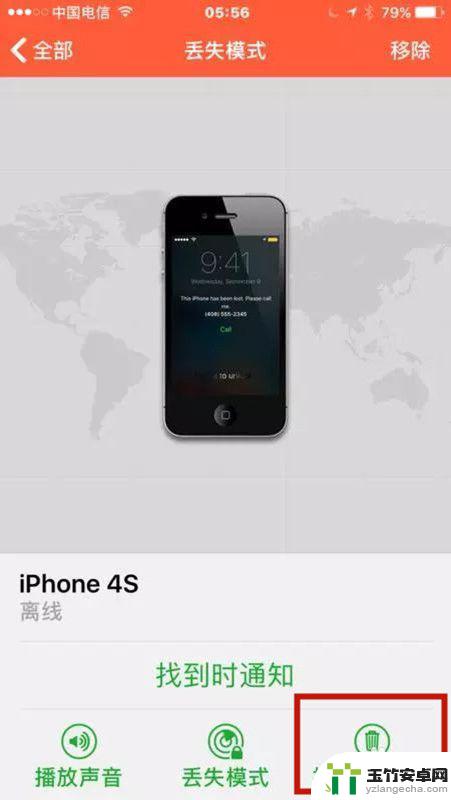
6.六、“丢失模式”是必须要打开的,这样会直接限制对方的使用。
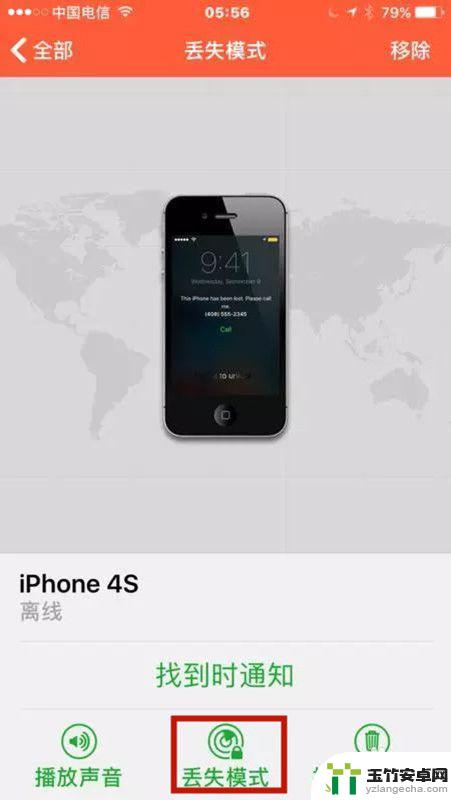
7.七、知道手机大概方位前去查找时,应注意安全,可寻求警察帮忙

以上就是关于如何找到丢失的苹果手机的全部内容,有遇到相同情况的用户可以按照本文的方法来解决。














