卖东西怎么设置手机提示音
日期: 来源:玉竹安卓网
在如今的电子商务时代,淘宝作为中国最大的网络购物平台,吸引了数以亿计的买家和卖家,对于卖家来说,及时响应买家下单成为了提升交易效率和用户体验的重要环节。而在这个过程中,设置手机提示音成为了卖家获取订单信息的关键。通过合理设置手机提示音,卖家可以确保不错过任何一个订单,及时发货并提供优质的售后服务。本文将探讨卖东西怎么设置手机提示音以及淘宝买家下单后如何设置卖家声音提醒的方法与技巧。无论您是新手卖家还是有经验的卖家,相信本文会为您带来一些有益的启示和指导。
淘宝买家下单后如何设置卖家声音提醒
具体方法:
1.电脑登录千牛工作台;
再点消息图标;
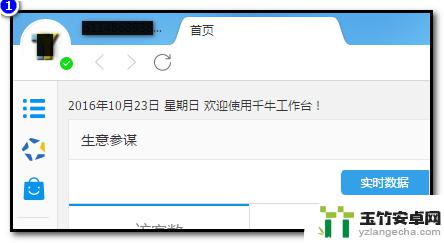

2.弹出消息中心;
在消息中心的右上方,点“消息订阅”;
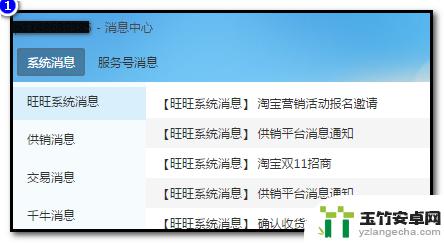

3.点“消息订阅”后,弹出订阅设置页面;
把页面拉到“交易消息”这里;


4.点开“交易消息”;
下方即弹出与交易相关的设置选项;
在“新订单”、“买家已付款”前面的小方框中点一下,即打上勾;

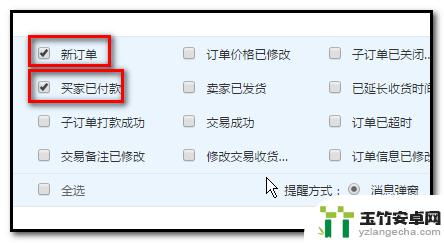
5.勾选后,再在“提醒方式”这里点选“消息弹窗”;
然后再点确定;
弹出消息框提示卖家就设置好;
现在再去设置声音提示设置;打开聊天界面,在界面的左下角点下三横线的图标;
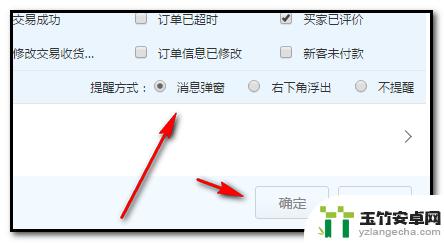
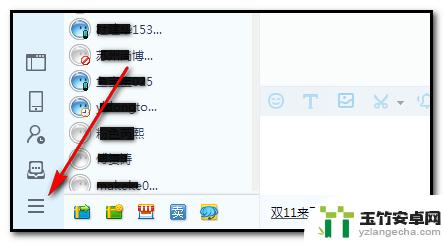
6.弹出的下拉菜单中点“系统设置”;
点开“消息中心”,在右边弹出设置选项。在“收到消息时同时提示声音”前面的小方框打上勾。再点确定。

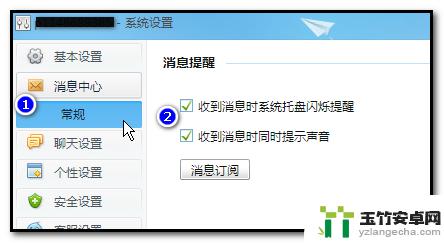
7.当淘宝买家下单付款后,系统自动弹出消息,并发出声音提示卖家。

以上是设置手机提示音的全部内容,如果需要的话,您可以按照以上步骤进行操作,希望对您有所帮助。














