用蓝牙怎么传照片到电脑上
日期: 来源:玉竹安卓网
现在手机拍照已经成为我们生活中不可或缺的一部分,但是照片传输却一直是一个令人头疼的问题,不过使用蓝牙技术可以轻松解决这一难题。通过简单的操作,我们可以将手机中的照片通过蓝牙传输到电脑上,方便快捷地进行备份和分享。接下来让我们来了解一下如何使用蓝牙传输照片到电脑的方法吧。
手机怎么通过蓝牙传图片到电脑
方法如下:
1.点击“开始”菜单(此系统是win10哦);
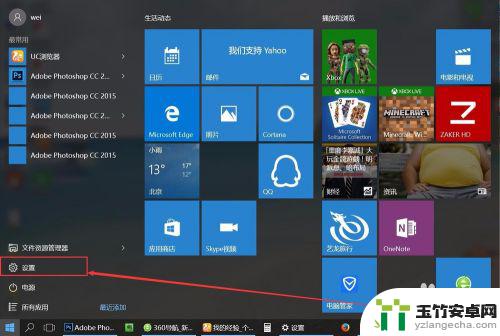
2.点击“设备”图标按钮;

3.点击“蓝牙”选项命令;
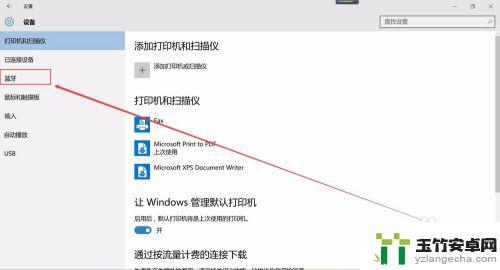
4.进入“蓝牙设置”页面,点击“通过蓝牙发送或接收文件”;

5.选择Bluetooth文件传送为“接收”,点击“下一步”;
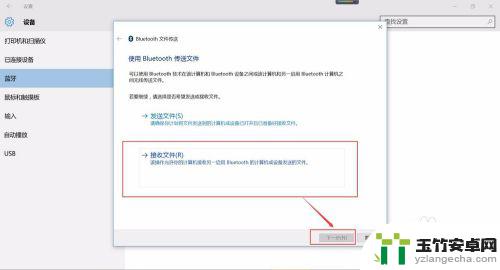
6.电脑正在等待接收文件(这时就要去手机里面开始发送文件了);
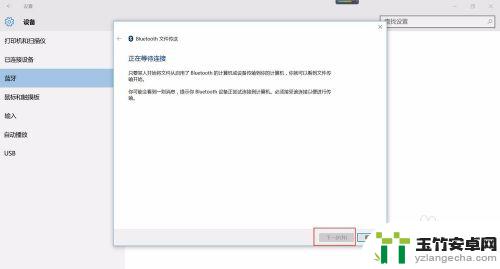
7.选择手机里面要传送到电脑的文件,点击“发送”;
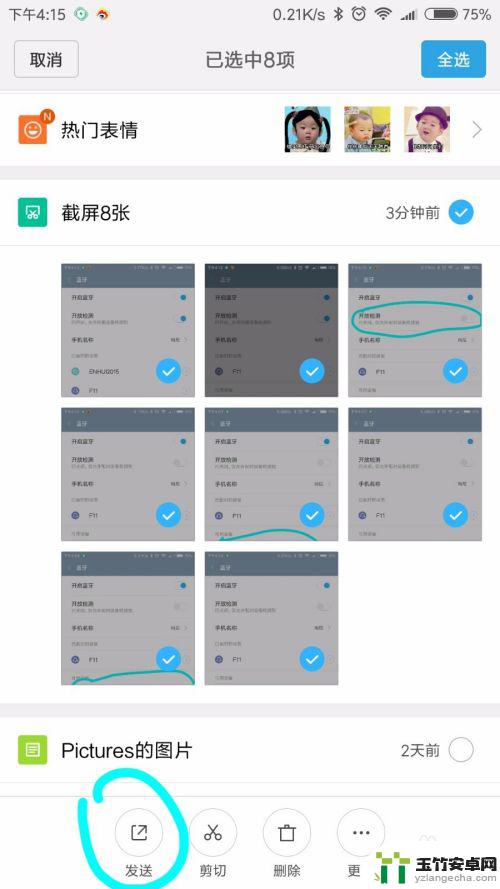
8.点击“蓝牙”图标;

9.选择蓝牙设备(要接收的设备);
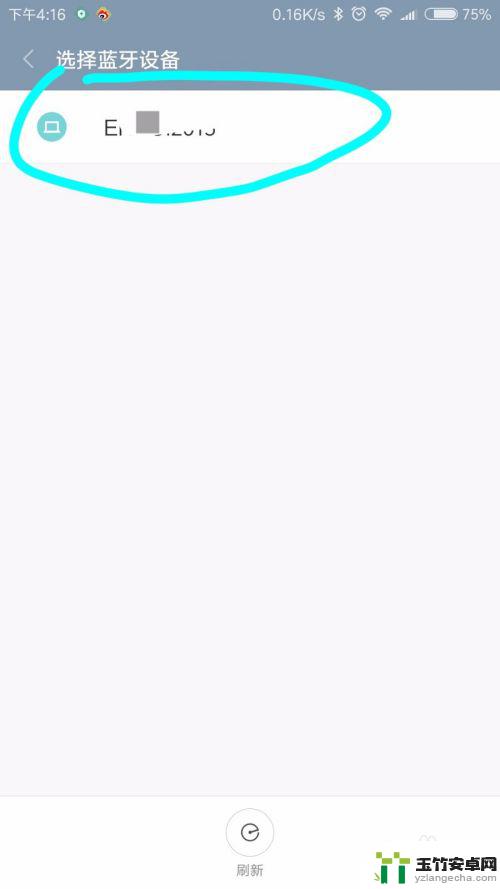
10.这时再回到电脑上查看的时候,图片/文件正在接收中……;

11.点击“浏览”将图片放置在D/E/F方便找到的位置上;
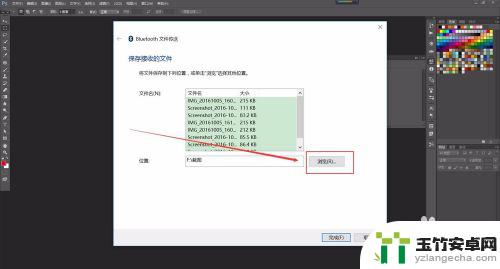
12.再点击“确定”即可;
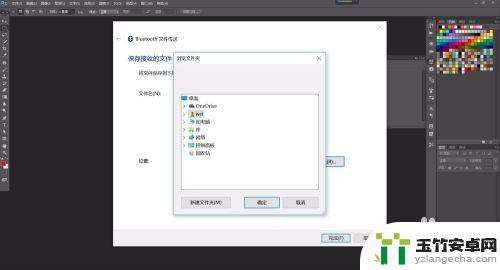
13.点击“完成”此次接收的图片就完成了。
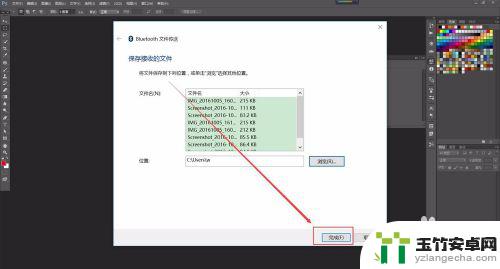
以上是关于如何通过蓝牙将照片传输到电脑的全部内容,如果您遇到这种情况,可以按照以上方法解决,希望对大家有所帮助。














