如何查电池损耗华为手机
日期: 来源:玉竹安卓网
随着智能手机的普及和使用频率的增加,电池损耗成为了用户们关注的焦点之一,特别是对于华为手机用户来说,了解电池的健康程度和找到准确的检测方法变得尤为重要。本文将介绍如何查电池损耗华为手机的方法,帮助用户更好地了解手机电池的状况,从而采取相应的措施延长电池寿命,提升使用体验。无论是新购买的华为手机还是使用一段时间的手机,都可以通过以下方法进行电池健康程度的检测。
华为手机电池健康程度检测方法
具体步骤:
1.首先打开华为手机中的服务APP,点击界面最下方的"服务"字样按钮。
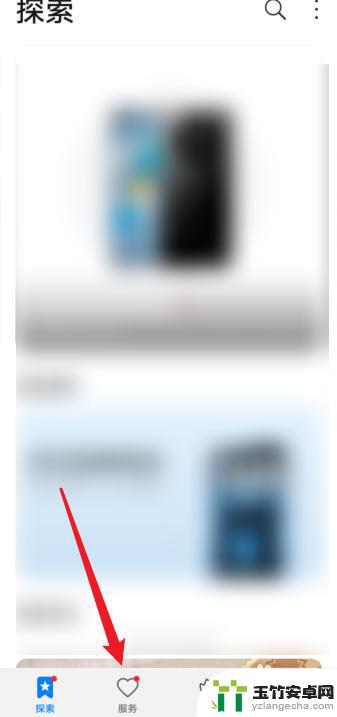
2.在服务界面中,点击“我要检测”选项。

3.在我要检测界面中,找到并点击“充电与耗电”一栏。

4.最后在充电与耗电界面中,就可以看到华为手机的电池健康程度。

以上就是如何查电池损耗华为手机的全部内容,有需要的用户就可以根据小编的步骤进行操作了,希望能够对大家有所帮助。














